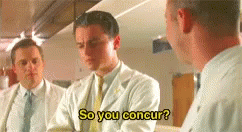Right now my main problem is reading redis connection string from an environment variable.
This is my core deviation:
because of this:
But I wouldn’t mind an advance flag in the project settings to avoid overwritting constantly changes to core files. Why? Because I believe there is a group of users that more or less know their way around the framework and are pushing the boundaries of it constantly that would appreciate being able to change core files until a core improvement is added by the team.
I once waited 18 months for a very simple change that allowed me to use Scaleway S3 object storage.
Change this:
let region = 'us-east-1';
to this:
let region = options.region || 'us-east-1';
Thanks to being able to deviate core files I was able to continue the project instead of writing every single week to have this implemented and mess with your roadmap.
Soon one year will have passed since I reported the impossibility of defining the redis connection string as an environment variable.
Maybe you can think of a way of adding that advanced boolean/flag to avoid this situation so we can keep pushing the framework forward without flooding the forum with our nagging.