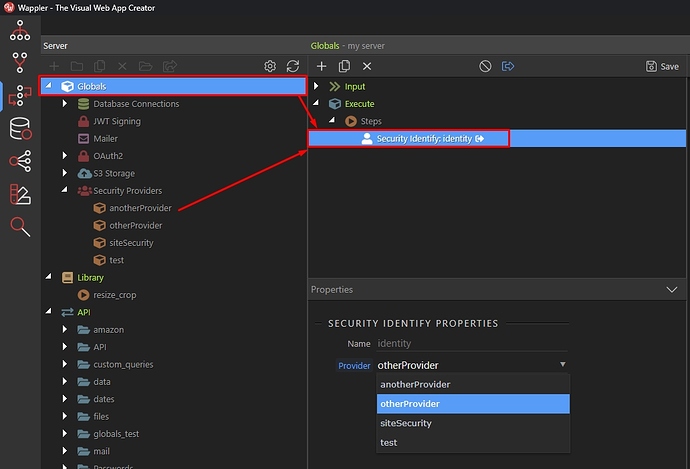Teodor
6
What are you trying to do exactly?
Get the identity of the logged user? If that's the case then don't use the security restrict ...
Use the Security Identify step as explained here:
It will be available in the data picker for all your server actions.