Maybe it’s because I have a Mac?
But in the database manager I can’t create a non-direct connection, because it always presents me with this:
If select remote target
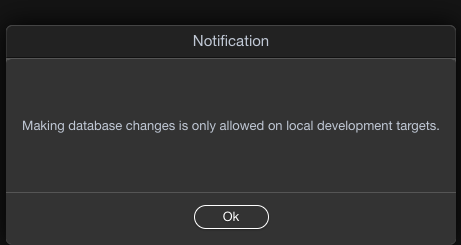
But the local target no longer appears available

Maybe it’s because I have a Mac?
But in the database manager I can’t create a non-direct connection, because it always presents me with this:
If select remote target
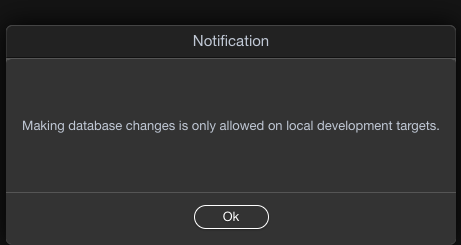
But the local target no longer appears available
Marzio, in order to edit your database tables you need a direct connection created in the Database Manager.
When a connection is only made in Server Connect, you cannot edit your database using the Database Manager and only on development targets.
Ok, but then how do I go about connecting a database without direct connection?
Do you want to be able to edit the database via Database Manager or no?
No for hosting that does not allow it.
But I would like to be able to use a non-direct connection to be able to handle the actions?
Then don’t create a direct connection and don’t use database manager at all.
Remove the direct connection and only use the connection in Server Connect, with Direct Connection option off:
Database manager is used if you want to manager your DB. If it’s not allowed, then don’t use it.
But if I create a new action and a server connection in the first step, it lists me only the direct ones that don’t work
I don’t understand you. What is not working exactly?
If your direct connection is not working the data will be used from your Server Connect connection …
You don’t create the connections in the server action steps. You define them under GLOBALS.
Ok now I understand.
Sorry but I was stuck in how database connections were managed previously
Thank you