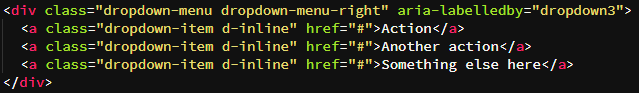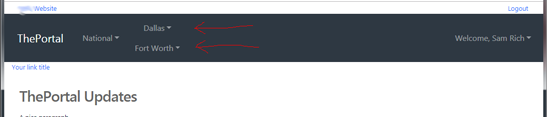So, I have created a menu that has a repeat section that creates a dropdown menu. The problem is that for div ID=repeat2, the code creates the dropdowns but they are stacked instead of next to each other. What am I missing?
Below is the navbar code. No fancy CSS, just linked Bootstrap 4.
<nav class="navbar navbar-expand-lg navbar-dark bg-dark">
<a class="navbar-brand mr-auto" href="#">COMPANYNAME</a>
<button class="navbar-toggler" type="button" data-toggle="collapse" data-target="#navbar1_collapse" aria-controls="navbar1_collapse" aria-expanded="false" aria-label="Toggle navigation">
<span class="navbar-toggler-icon"></span>
</button>
<div class="collapse navbar-collapse" id="navbar1_collapse">
<div class="navbar-nav nav-justified">
<div class="nav-item dropdown">
<a class="nav-link dropdown-toggle" data-toggle="dropdown" href="#" id="dropdown2" role="button" aria-haspopup="true" aria-expanded="false">National</a>
<div class="dropdown-menu" aria-labelledby="dropdown2">
<div id="repeat1" is="dmx-repeat" dmx-bind:repeat="nat_apps.data.query1">
<a class="dropdown-item" dmx-bind:href="app_link">{{app_name}}</a>
</div>
</div>
</div>
</div>
<div id="repeat2" is="dmx-repeat" dmx-bind:repeat="chp_apps.data.repeat1">
<div class="col">
<div class="navbar-nav nav-justified">
<div class="nav-item dropdown">
<a class="nav-link dropdown-toggle" data-toggle="dropdown" href="#" id="dropdown1" role="button" aria-haspopup="true" aria-expanded="false">{{chapter_title}}</a>
<div class="dropdown-menu" aria-labelledby="dropdown1">
<div id="repeat3" is="dmx-repeat" dmx-bind:repeat="query2">
<a class="dropdown-item" dmx-bind:href="{{app_link}}?chapter_id={{chapter_id}}">{{app_name}}</a>
</div>
</div>
</div>
</div>
</div>
</div>
</div>
<div class="collapse navbar-collapse justify-content-end" id="navbar2_collapse">
<div class="navbar-nav">
<div class="nav-item dropdown" style="position: static;">
<a class="nav-link dropdown-toggle" data-toggle="dropdown" href="#" id="dropdown3" role="button" aria-haspopup="true" aria-expanded="false">Welcome, {{user_details.data.query1[0].user_fname}} {{user_details.data.query1[0].user_lname}}</a>
<div class="dropdown-menu dropdown-menu-right" aria-labelledby="dropdown3">
<a class="dropdown-item" href="#">Action</a>
<a class="dropdown-item" href="#">Another action</a>
<a class="dropdown-item" href="#">Something else here</a>
</div>
</div>
</div>
</div>
</nav>