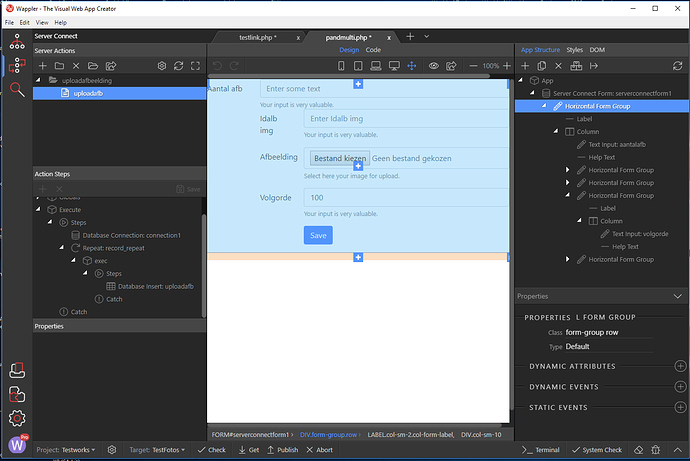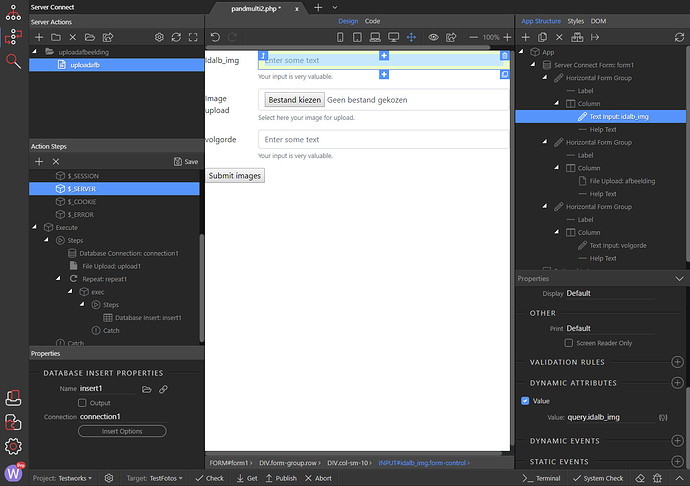I have been struggling to get this done in Wappler. I finally managed to upload single files and insert them to dbase. But am stuck and depressed on getting multiple images and insert done.
Anyone have a clue on how to get this done?
It’s most likely the order in which you have the steps in your server action. Can you post a screenshot of your steps in the server connect panel?
Hello,
In your server action steps there is no image upload step, how do you expect a file to be uploaded without an upload step?
What exactly are you trying to achieve - to insert multiple records, or to upload multiple files, or to upload multiple files per record?
Could you please answer my question below:
Hi Teodor, I am attempting to upload multiple images to a dynamic folder and insert records to database.
I followed this tutorial: https://www.dmxzone.com/go/32764/dmxzone-app-connect-manual/23316/upload-multiple-files-and-store-their-names-into-a-database
Sheesh, you’re fast in your reply.
So you want to upload the images and store every single image (name) as a separate record in your database?
Just saw you edited the reply - yes, it is the same as in Dreamweaver!
That is correct. I defined url-parameter “idalb_img” which is also the dynamic folder name as in “uploadimages/{idalb_img}” and should be stored in the database as well.
Bind this url parameter to a hidden field in your form, it will appear in the post vars, when you import the form. Then use its value to define the dynamic folder.
I use textfields for now for testing purposes.
Live form is here: http://testworks.nl//content/pandmulti2.php?idalb_img=6
Issue 1: Your file field is not a multi upload field.
Issue 2: Your submit button ins outside the form.
Please fix these, so i can check how is your form working.
Sorry, fixed form now.
Can you tell me what is set for the upload step? Then what expression is used for the repeat step?
Also, please make sure to check the output option for the upload, repeat and insert steps in the action file.
Upload step:
Name: upload1
Upload Fields: {{POST.afbeelding}}
Path: /uploadpanden/{{idab_img}} (no dynamic bolt there)
Create Path: ON
Output: ON
What is the expression set in your repeat step?
Expression: {{upload1}}
Output: ON
I think your path expression is wrong. If you are using the field for dynamic path, then it should be:
/uploadpanden/{{$_POST.idab_img}}
Changed that, Still no joy