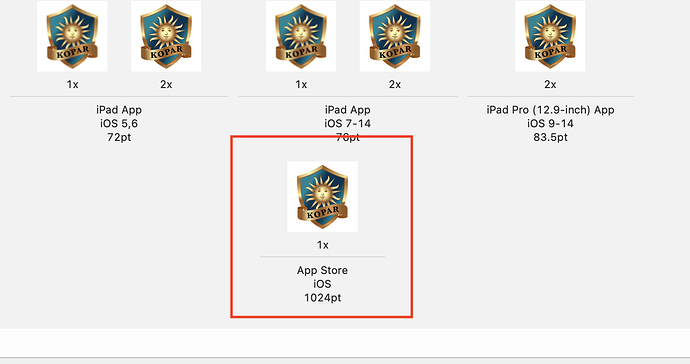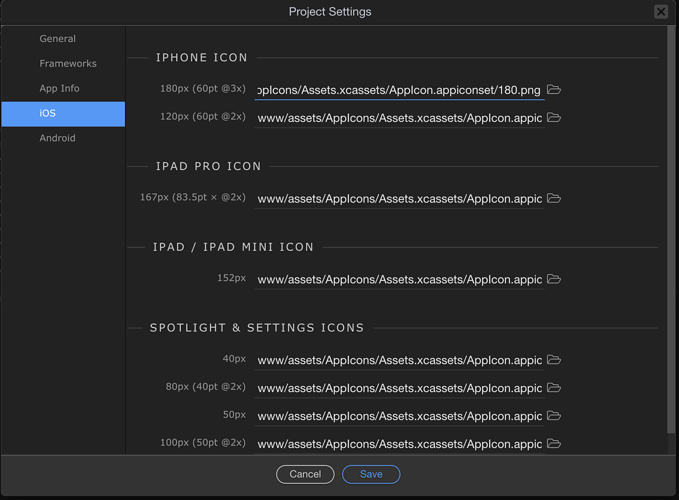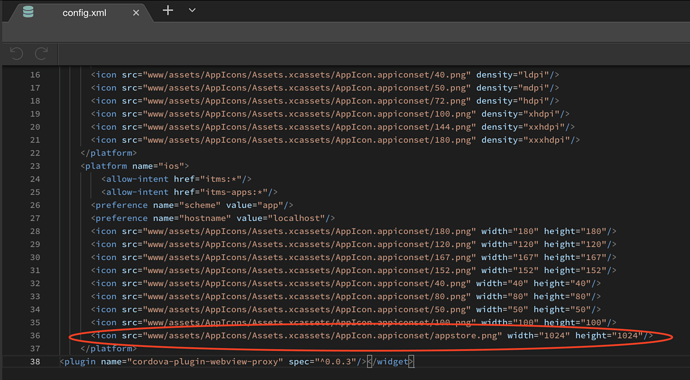I just submitted yesterday and gt my first iOS rejection already.
Found a little (Although I thought it was big until I figured out how to fix it) bug in the mobile project icon settings for iOS apps. Since xCode 9.0 they have added a new icon requirement for a 1024x1024 icon to be used in the app store. I was rejected for not having this icon even though I had set it in xCode.
I tried renaming this file, changing the icon altogether, and tried both jpg and png formats and nothing would work. The Contents.json file was all correct. It was very puzzling. So I went to double check the settings in Wappler and noticed there is no setting for a 1024x1024 icon.
So I did some exploration to see where this info is stored and found it in the config.xml file and sure nough there was no code for that size. So I manually added the line to the config.xml file and did another build and sure enough the icons are now there!
I think adding a setting for 1024x1024 in the app icons settings will fix it. But for now you have to add it manually.