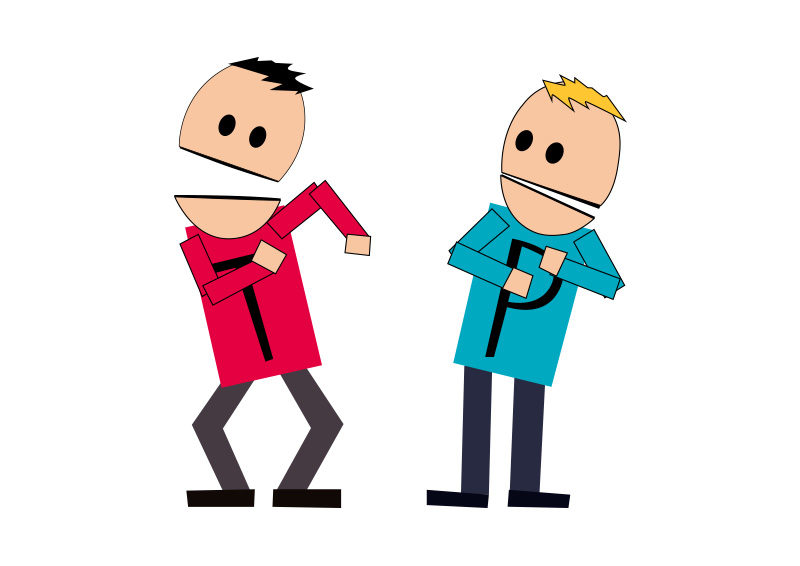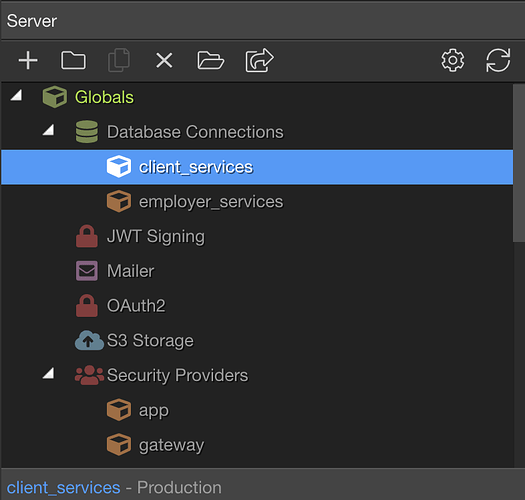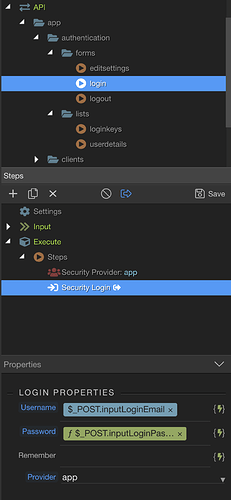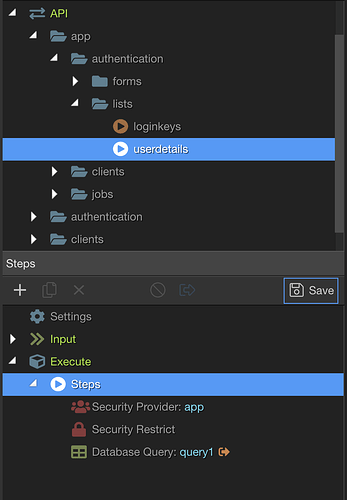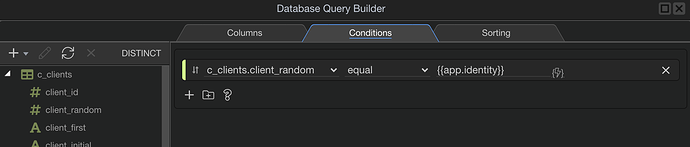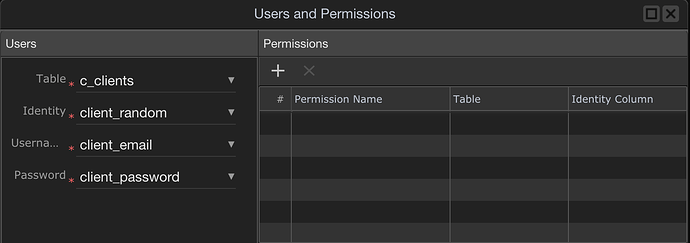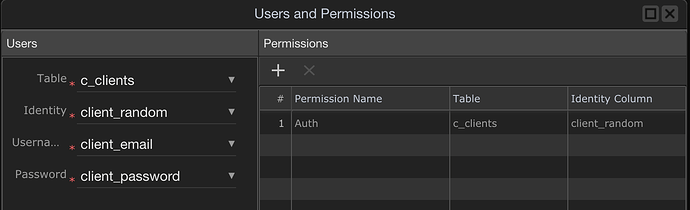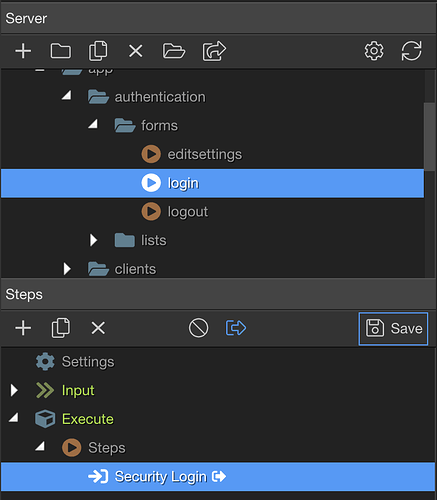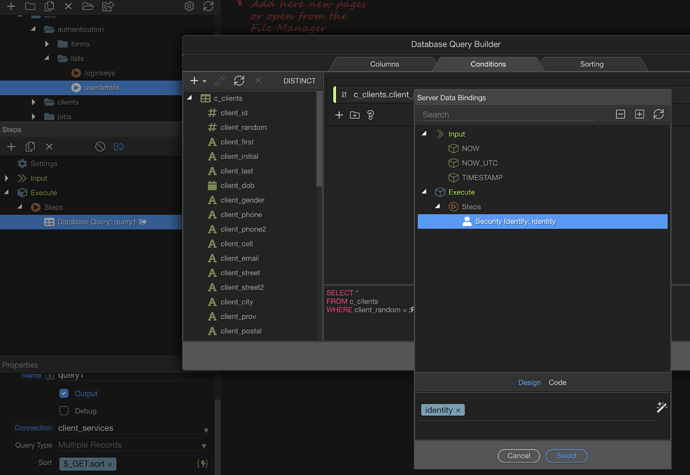How can I explain this …
Mobile Site:
- LogIn Form
- User Details Recordset
API Site:
- User Login Action
- User Details Query
What should happen:
- When logging in on the mobile site it should display user details.
- Log In Form should have a status of 200.
- User Details Server Connect should return results and have a 200 status.
What happens:
- User login form does return a 200 status with valid credentials, 401 with non-valid credentials.
- No user data is displayed as recordset is empty because the identity is not being passed on to the query. 401 status … because of the security restrict step.
Everything works as it should on the API site just not on the mobile site. So not sure how to explain it. the login is successful but it’s not holding the identity to filter the results with.