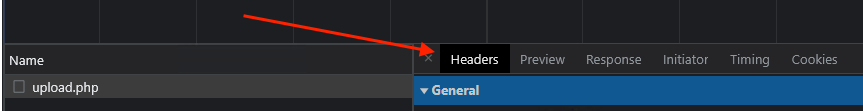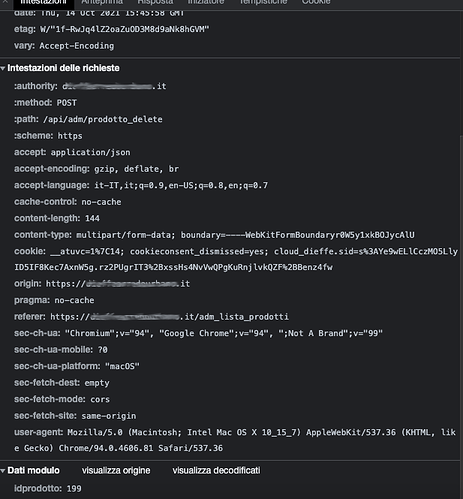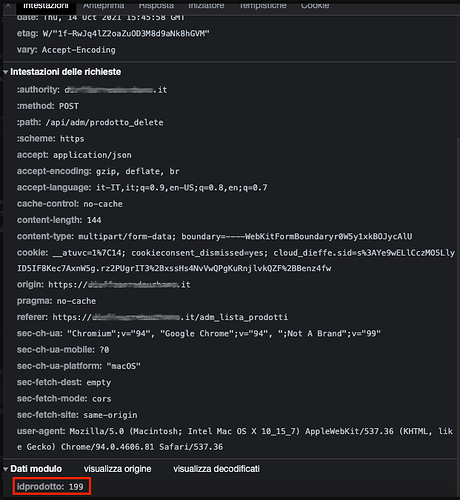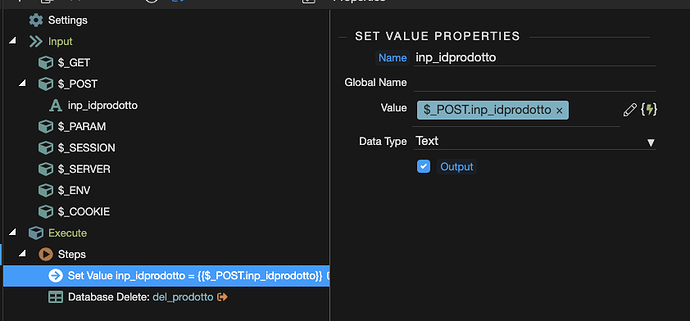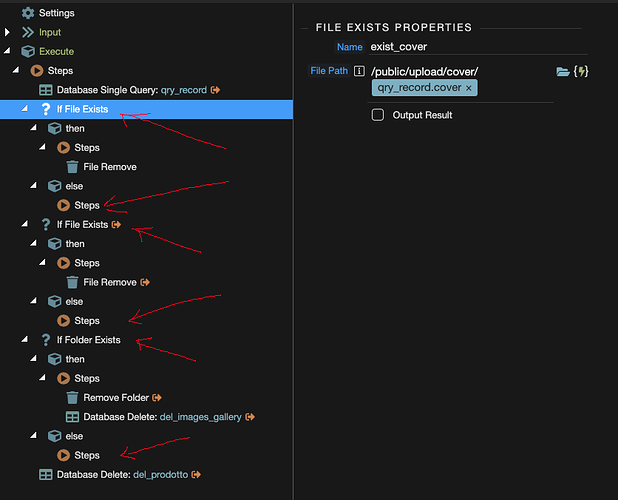And what do you see in the headers tab in the dev tools?
Where is header?
Well … i posted a screenshot for you already.
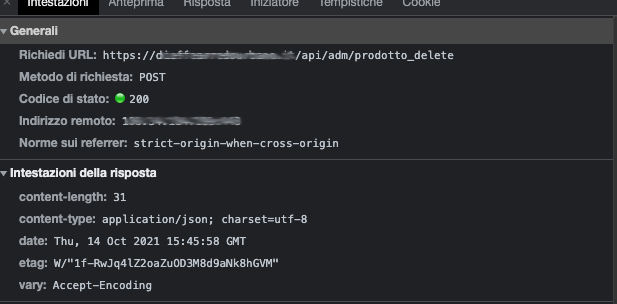
So the value is being properly sent:
but i see it’s called idprodotto not inp_idprodotto as i asked you to rename the field.
Can you please add a set value step in your server action and add the $_POST.inp_idprodotto as a value, enable output and see if you get any value on submit?
when you renamed the input did you only rename the id or did you also edit the actual name attribute to have the inp_
Just checking you didn’t accidentally miss this
This topic is turning into a chat topic with many different issues.
Please @Marzio post different issues as different topics and stay on topic!
So does it return anything?
Ok George
but since I had no solution to the problem of unrecognized files I thought it was possible a link with the problem we are discussing now
Maybe I’m wrong
@Marzio
Can I try and simplify it for you?
An input can have an ID and a name
Generally speaking, the ID is used to identify it to set values and access the element on the client-side.
The name of an input is what name the data is sent under and is what needs to match the POST variable on the server
@teodor asked you to set the name to inp_idprodotto
{“del_prodotto”:{“affected”:0}}
Okay maybe I solved it, but now I’m in a meeting
Thanks Teodor
I double-checked everything following your suggestions and I also added all the other instructions to delete folders and files as well
But now I still have a problem:
If the record is complete with files and folders, the “if File exist” statements work perfectly and the action correctly deletes records and all related files and folders.
But if the record does not contain one of the files for which the “If file exist” statement was used, the delete action is blocked
Maybe you need to insert an instruction in “else step”?