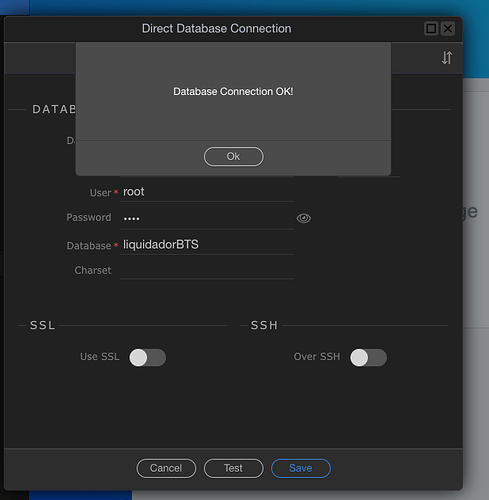Now I'm having trouble with my db connection.
I've migrated the docker's db to my mamp mysql server. It connects correctly but when I load the app I get this error:
server-connect:server Got error? Error: getaddrinfo ENOTFOUND db
server-connect:server at GetAddrInfoReqWrap.onlookup [as oncomplete] (dns.js:67:26) {
server-connect:server errno: -3008,
server-connect:server code: 'ENOTFOUND',
server-connect:server syscall: 'getaddrinfo',
server-connect:server hostname: 'db',
server-connect:server fatal: true
server-connect:server } +11s
This is my configured db module on Wappler: