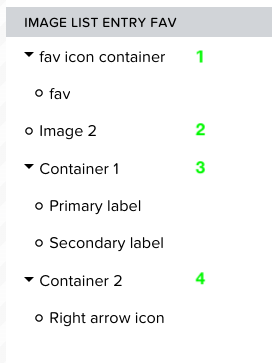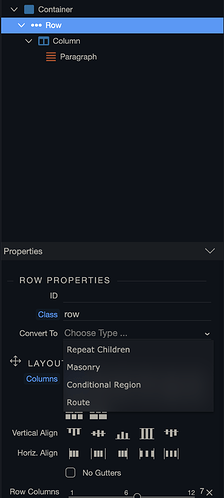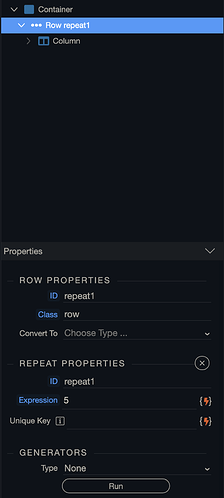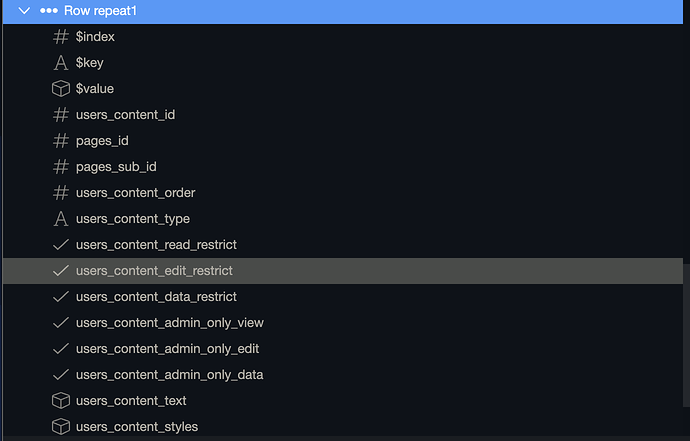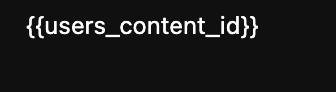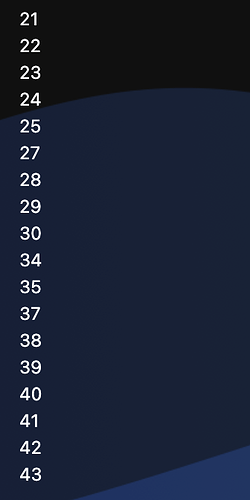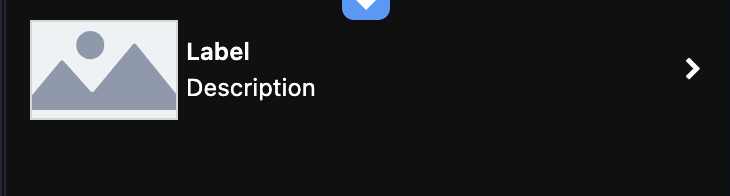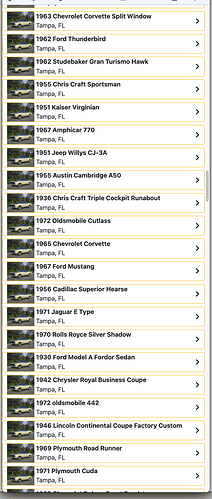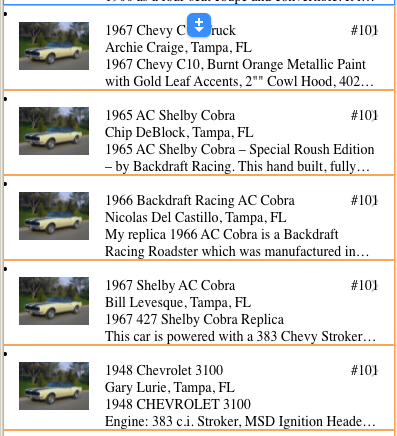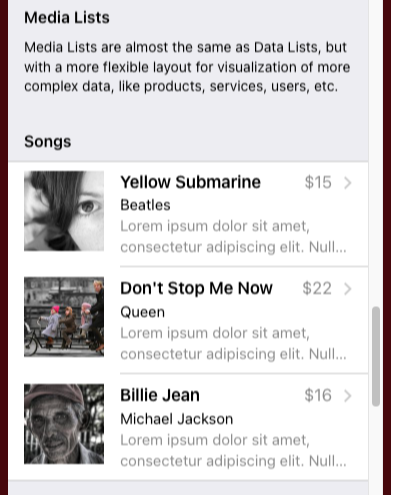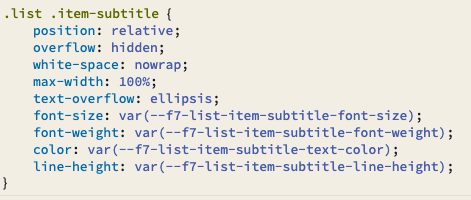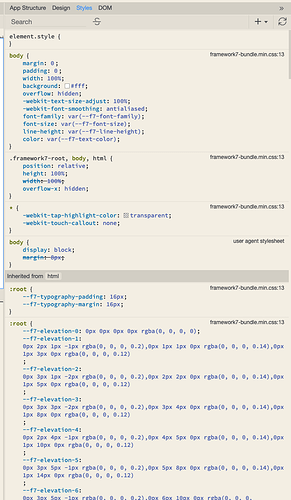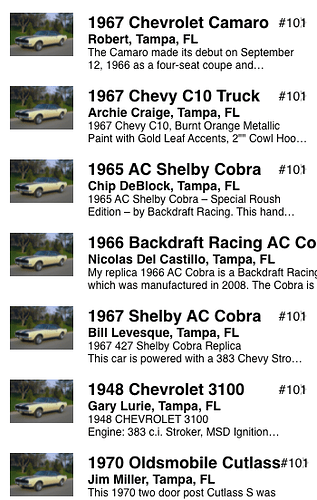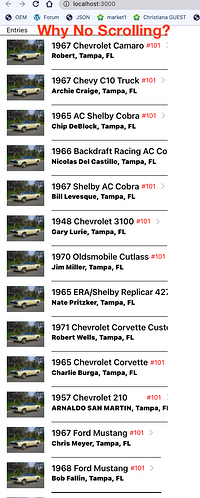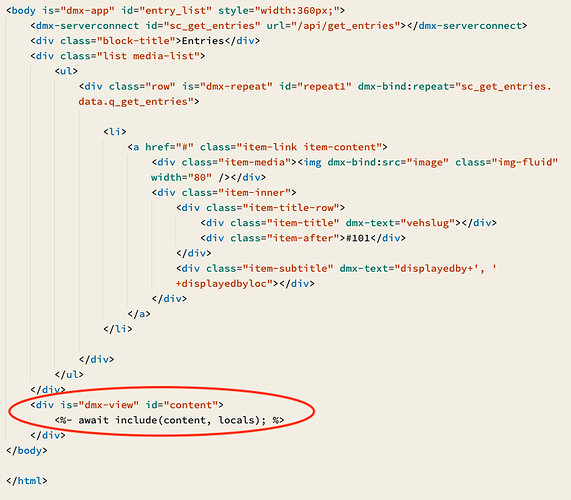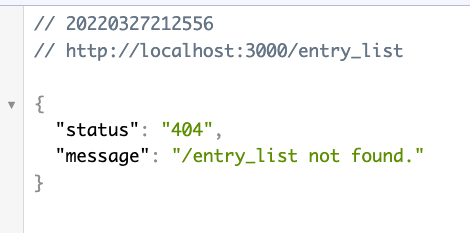Hi Jaymer,
Framework7 (F7) is a framework (like Bootstrap) that includes bits and pieces to enable more native(like) features when used on a mobile device (mainly display and animation).
It will still work as a website display framework although not its primary focus.
As long as you have it linked to your project you can use its pre-built CSS classes but I don’t know about mixing BS5 and F7.
So for the list view, you referenced, you would add the following HTML in Wappler -
<div class="block-title">Songs</div>
<div class="list media-list">
<ul>
<li>
<a href="#" class="item-link item-content">
<div class="item-media"><img src="https://cdn.framework7.io/placeholder/people-160x160-1.jpg"
width="80" /></div>
<div class="item-inner">
<div class="item-title-row">
<div class="item-title">Yellow Submarine</div>
<div class="item-after">$15</div>
</div>
<div class="item-subtitle">Beatles</div>
<div class="item-text">Lorem ipsum dolor sit amet, consectetur adipiscing elit. Nulla sagittis
tellus ut turpis condimentum, ut dignissim lacus tincidunt. Cras dolor metus, ultrices condimentum
sodales sit amet, pharetra sodales eros. Phasellus vel felis tellus. Mauris rutrum ligula nec
dapibus feugiat. In vel dui laoreet, commodo augue id, pulvinar lacus.</div>
</div>
</a></li>
<li>
<a href="#" class="item-link item-content">
<div class="item-media"><img src="https://cdn.framework7.io/placeholder/people-160x160-2.jpg"
width="80" /></div>
<div class="item-inner">
<div class="item-title-row">
<div class="item-title">Don't Stop Me Now</div>
<div class="item-after">$22</div>
</div>
<div class="item-subtitle">Queen</div>
<div class="item-text">Lorem ipsum dolor sit amet, consectetur adipiscing elit. Nulla sagittis
tellus ut turpis condimentum, ut dignissim lacus tincidunt. Cras dolor metus, ultrices condimentum
sodales sit amet, pharetra sodales eros. Phasellus vel felis tellus. Mauris rutrum ligula nec
dapibus feugiat. In vel dui laoreet, commodo augue id, pulvinar lacus.</div>
</div>
</a>
</li>
<li>
<a href="#" class="item-link item-content">
<div class="item-media"><img src="https://cdn.framework7.io/placeholder/people-160x160-3.jpg"
width="80" /></div>
<div class="item-inner">
<div class="item-title-row">
<div class="item-title">Billie Jean</div>
<div class="item-after">$16</div>
</div>
<div class="item-subtitle">Michael Jackson</div>
<div class="item-text">Lorem ipsum dolor sit amet, consectetur adipiscing elit. Nulla sagittis
tellus ut turpis condimentum, ut dignissim lacus tincidunt. Cras dolor metus, ultrices condimentum
sodales sit amet, pharetra sodales eros. Phasellus vel felis tellus. Mauris rutrum ligula nec
dapibus feugiat. In vel dui laoreet, commodo augue id, pulvinar lacus.</div>
</div>
</a>
</li>
</ul>
</div>
All the layout is done for you by following their div class structure.
Cut and paste from their docs to start with and once you get their logic it gets easier.
BTW - I mainly use code view working with F7 as it is easier when referencing their docs and examples.
As for how Wappler handles CSS stylesheets, it creates a single file (style.css) in the CSS subfolder of www (for mobile apps).