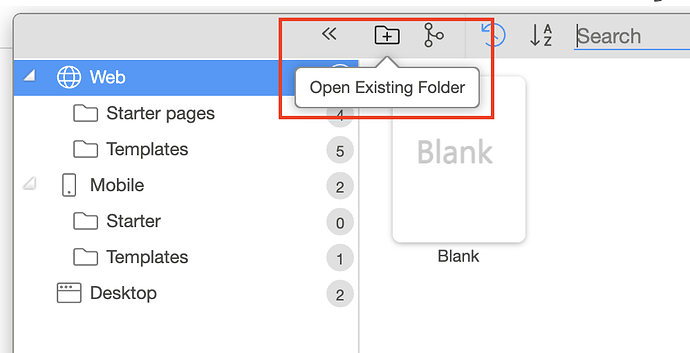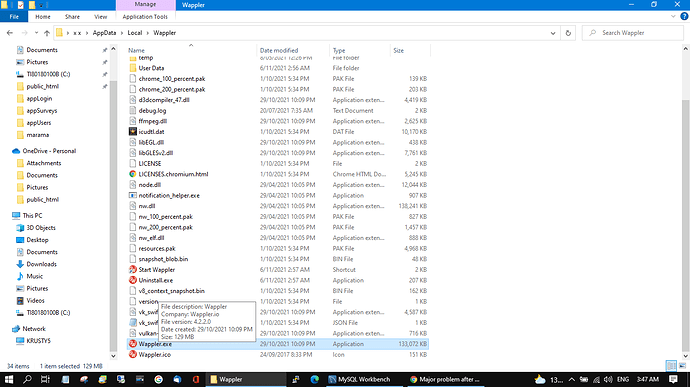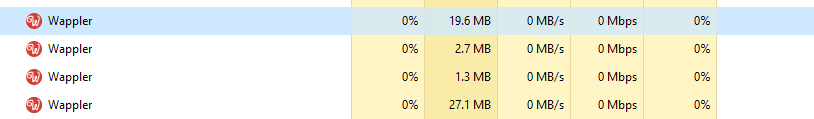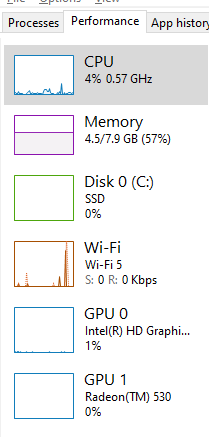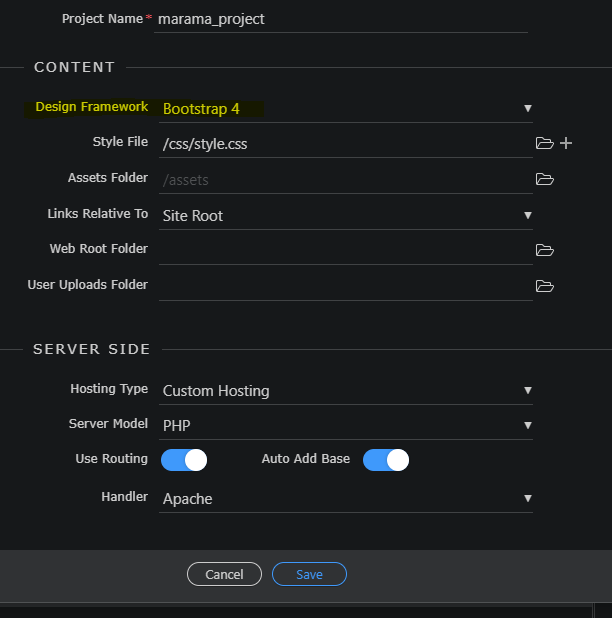Hi, After I upgraded to 4.2.2, my project has disappeared. How do I get it back please, I need to make progress on it this weekend.
Luckily, as a precaution, I have made a copy of my project folders on my C Drive and on the web host. However, I did not expect my project to disappear from wappler. It looks like I have received a fresh install rather than an upgrade.
Are all my project settings and ftp and database settings lost? Please tell me that they are not lost.
Do you have a step by step to reinstate my project from my copy please?