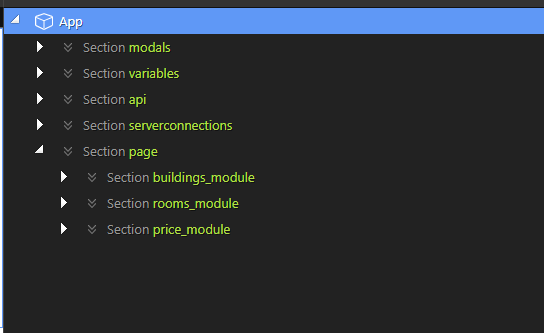Most of the development I currently do in Wappler is for admin systems with relatively complex forms for surveys and data management.
When I started doing this I tried to keep the number of pages to as few as possible, using modals for inserts, updates etc.
This generally works very well and keeps things nice and simple (and quick) for the user, but, as these forms get more complex, keeping everything organized on the page becomes more challenging in Wappler with many instances of Server Connect and associated components all loading on 1 page. Although everything seems to run pretty fast I’m not sure it’s the most efficient way of doing things.
Is what I’m doing really best practice and is there potentially a better way to do it? I want to try to avoid having to load new pages for inserting/updating records but I’m not sure modals are the best method.
Many thanks for any advice.