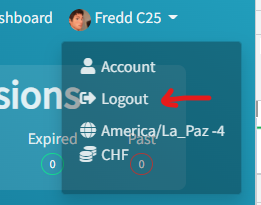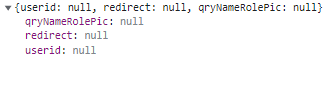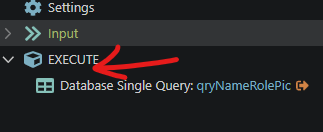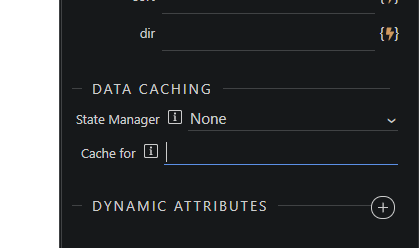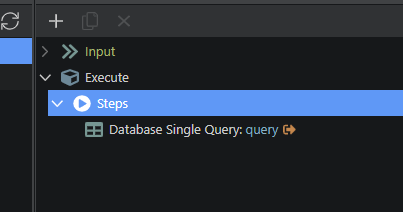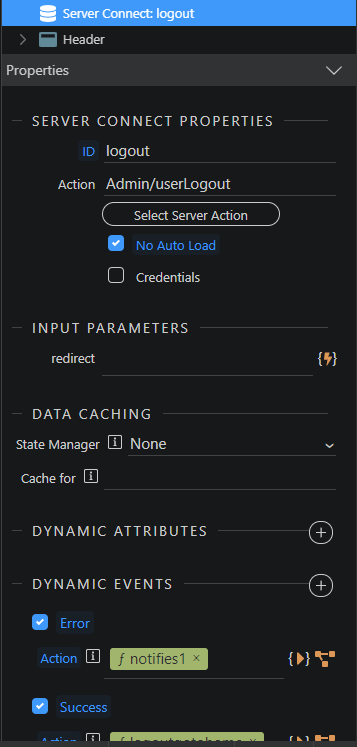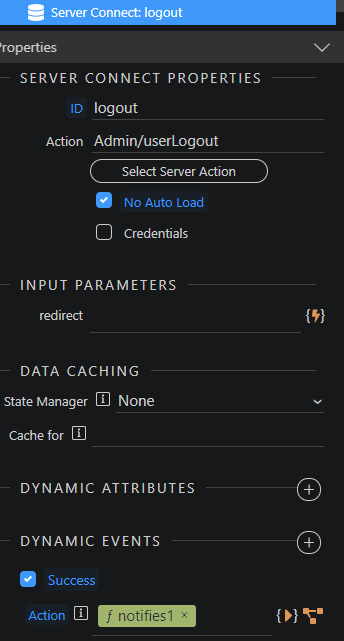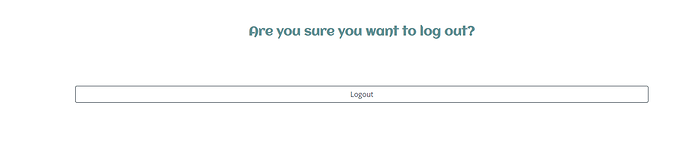Think we need to go back to basics here. A lot of confusion seems to have resulted for the mention of mobile and I understand this is NOT a mobile app, it is a responsive web app.
If so the platform on which it is running should be irrelevant as the api actions run at server level
So this is a PHP web app but for some reason doesn’t seem to be logging out when viewed on a mobile device but does on a desktop?
I assume to api action is as at the top of this post, simple logout and remove a session.
How are you calling the logout action?