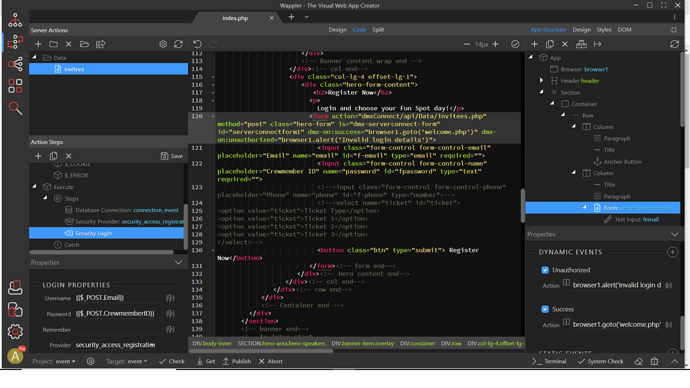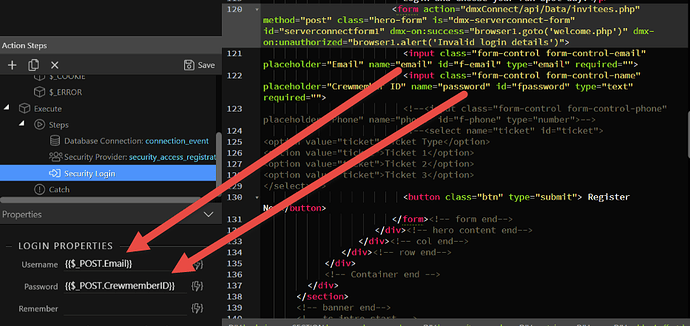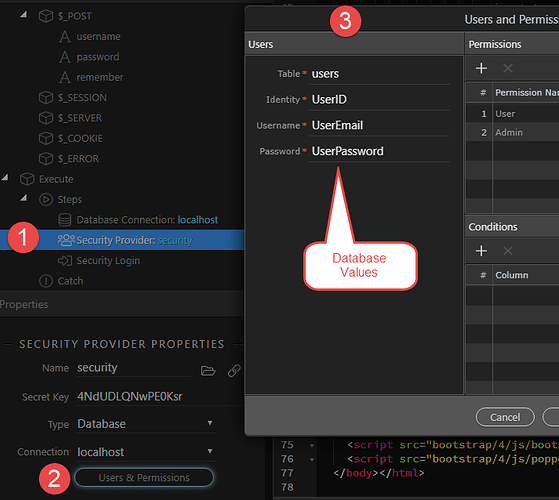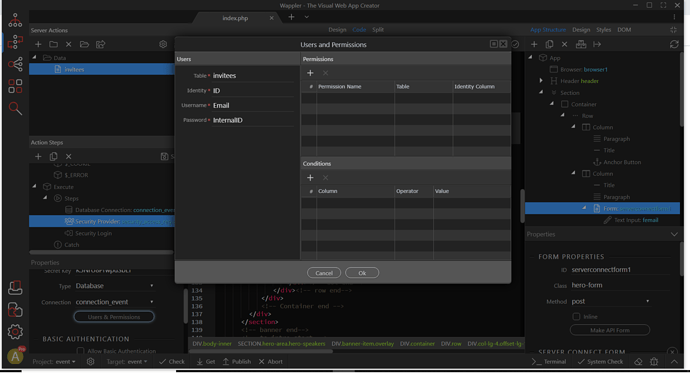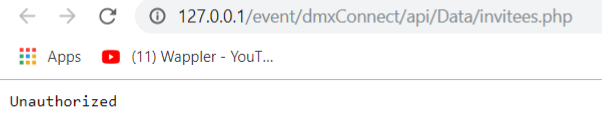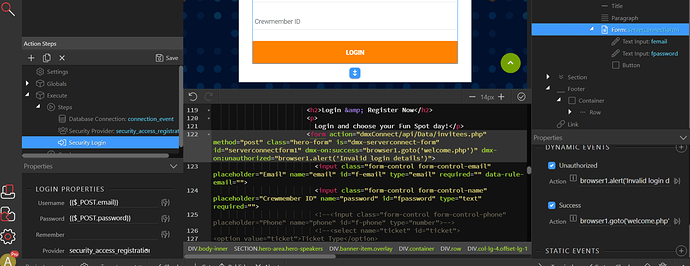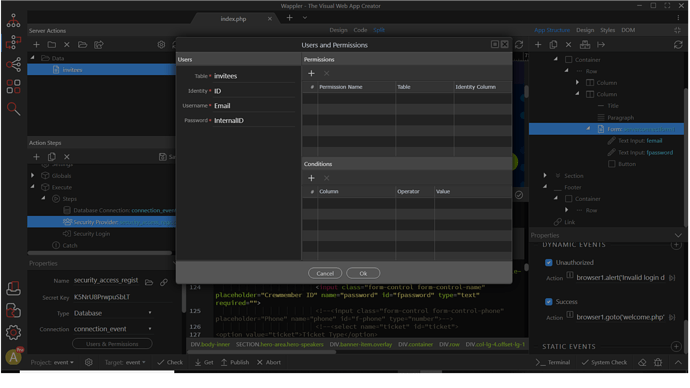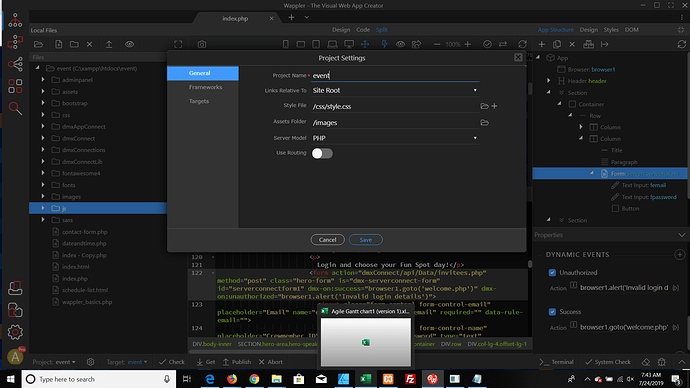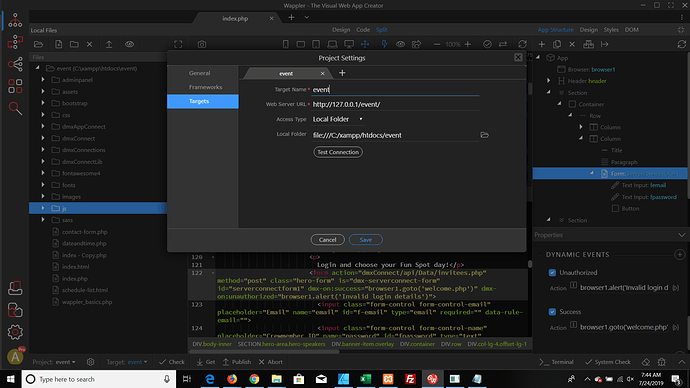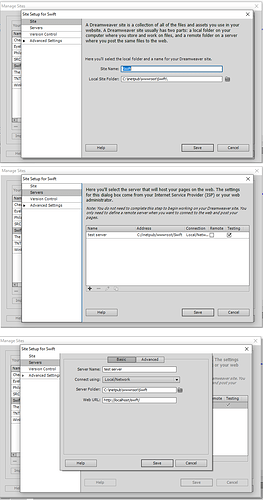Need some help with best way to debug this to see what I have wrong, I just want the login form to try to login a user from a database and go to another page if credentials match or get an alert if not found in database, but when I click on the button nothing seems to happen, I must of missed something.
I followed the first two items here
Security and Login Docs
Here’s a screenshot, any ideas of what to check is appreciated, thanks in advance.
Amedeo