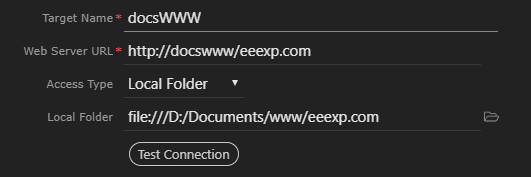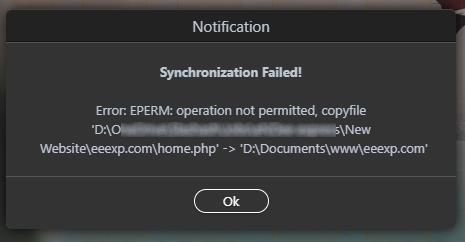Hi George.
I have posted an issue in the post about updates in FTP/Target section.
Besides that, another issue I am facing is that when I click publish, all the folders, subfolders and files inside them are getting copied to the WAMP’s local path, but the files that are in the root are not getting copied.
Everytime I click publish, it shows below message:
![]()
But, if I just save the file, it gets uploaded.
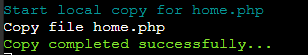
This is my project target setting: