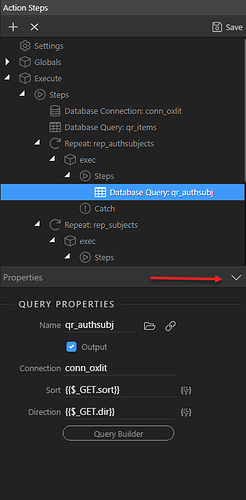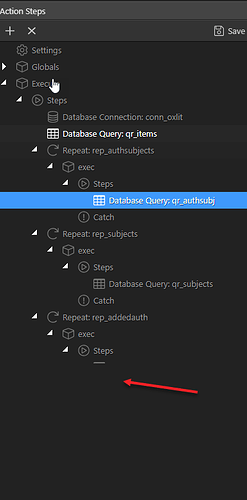Where action files have a lot of steps, it would sometimes would be useful to hide the properties panel:
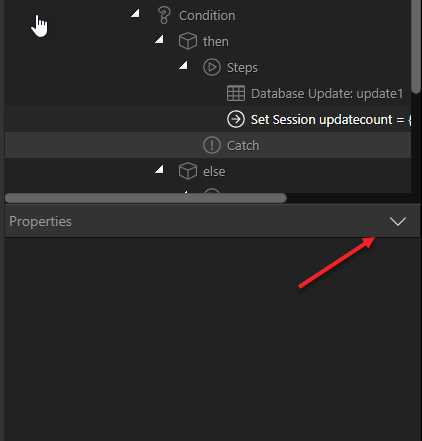
However, doing so leaves a blank space - it doesn’t show any more steps:
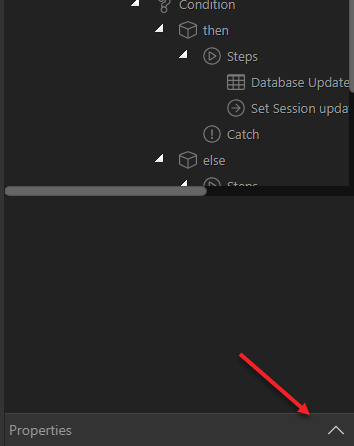
Another option to see more action file steps is to use the ‘Expand Server Connect’ button. However, selecting this feature doesn’t display the correct server action (the one currently being displayed before switching views), so it’s necessary to reselect the one you were working on. Switching back to non-expanded view again causes the focus to be lost, with a different server action being displayed.