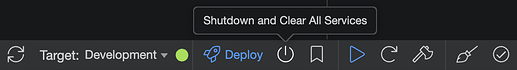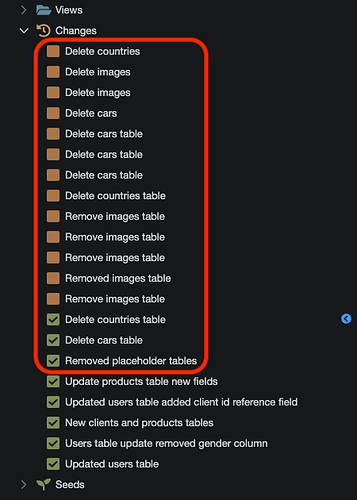What a huge mess 
Perhaps I’d first suggest to make a backup of your project before continuing.
Do you have important data on your database or is it ok to start fresh from the beginning?
And then delete these migrations:
So you should be in a state before you started deleting the placeholder tables. You can click “Deploy” to start the database and Wappler app, and then you can click “Refresh schema” and then run the migrations by clicking “Apply Latest Changes”:
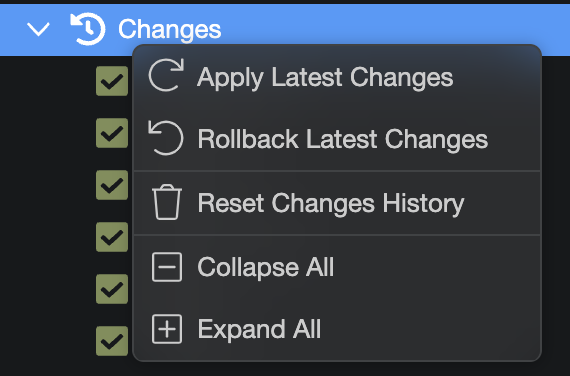
Now it’s a good time to make a 2nd copy of the project.
Next, you can try again deleting the tables cars, countries and images at once. If it fails somehow post here the error and migration file