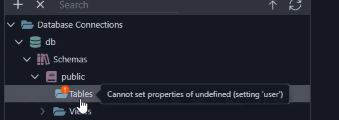Please see this video. I’m becoming really hesitant with the Database Manager.
-
Why do the tables disappear when I click “Apply Database Changes”?
https://youtu.be/XahpIC651eU?t=256 -
Is it normal for the db.json to not initially show the fields?
https://youtu.be/XahpIC651eU?t=401