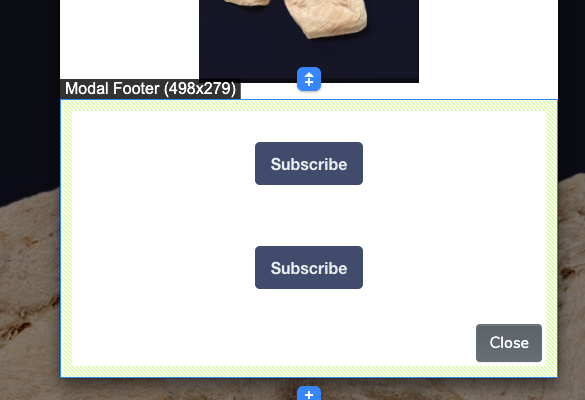I’m not sure if I am even asking this correctly but I would like to insert dynamic data into an embedded script file like this example:
<script type="text/javascript" src="https://app.somesite.com/forms/33f4dd7f-d532-4a4b-9f6f-06b853e96e83.js"></script>
I would like to include this into the body of a Modal so that it displays the form it points to. The reason for making it dynamic is that I have many forms and I would like to change the form based on user selection. I tried searching for a solution but as I said I am a newborn with wappler and I’m not sure of the terminology.
thank you