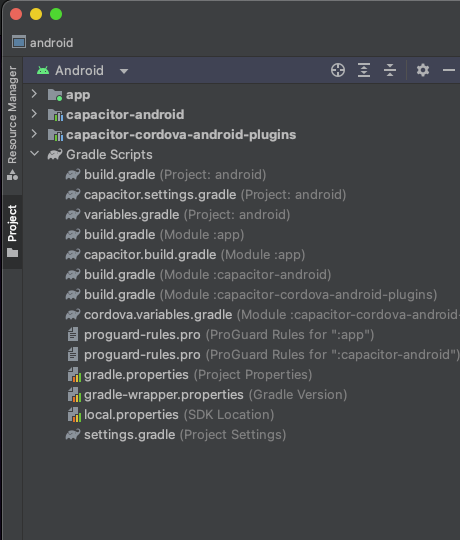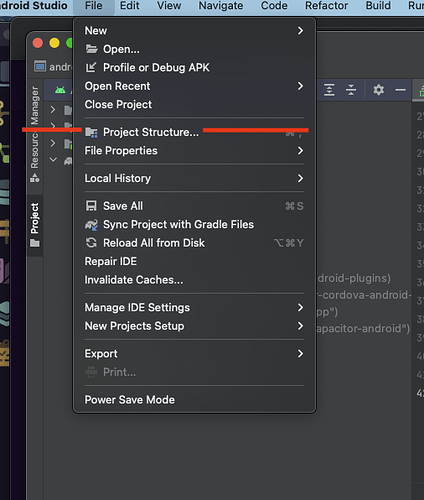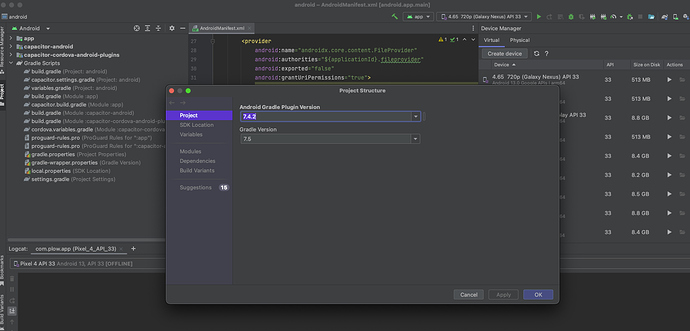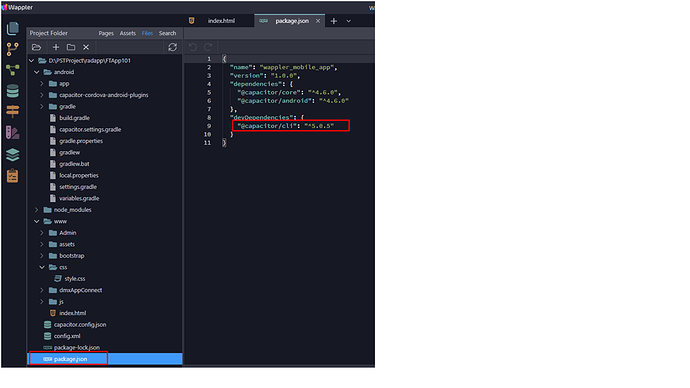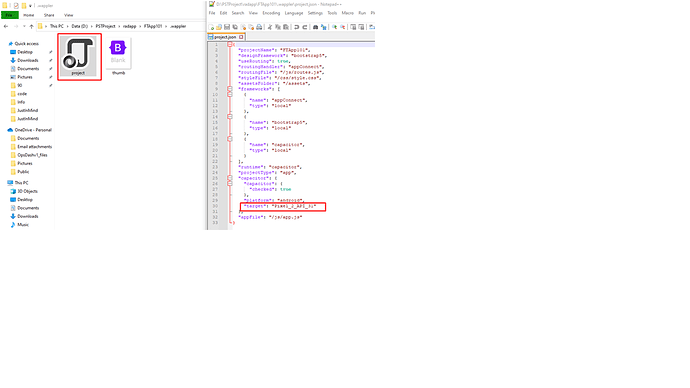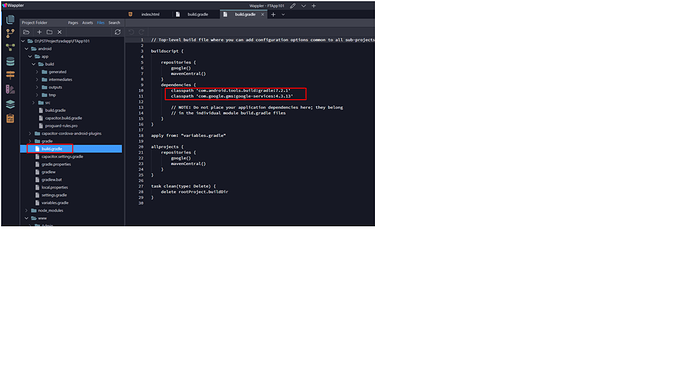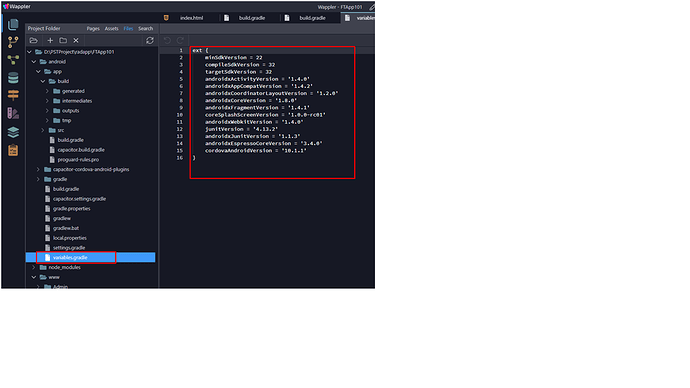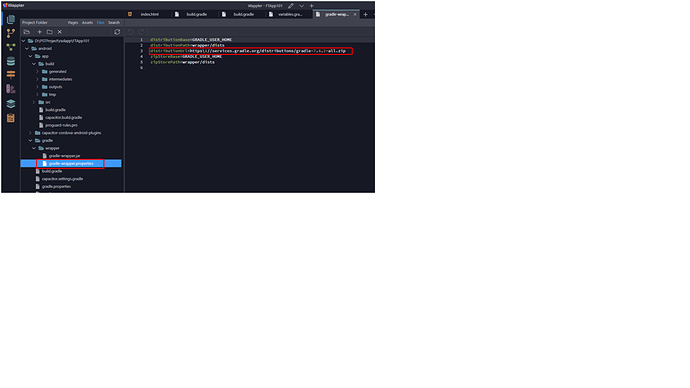HI,
I have summarized below the steps I use to make Wappler run successfully in Android using the latest Wappler Version.
Create a wappler mobile app as usual; select either bootstrap or framework7 based on your own preference. After that generate the Android Platform as usual. Wappler will update the entire necessary file together with capacitor settings… Let it run until completed with success. At this point, if you try to run the App in Android Simulator, you will face error. Please open the file menu and change the following files by following the settings as stated.
package.json
“@capacitor/cli”: “^5.0.5”
=====================================================
project.json
“target”: “Pixel_2_API_31”
=====================================================
build.gradle
classpath ‘com.android.tools.build:gradle:7.2.1’
classpath ‘com.google.gms:google-services:4.3.13’
=====================================================
variables.gradle
compileSdkVersion = 32
targetSdkVersion = 32
androidxActivityVersion = ‘1.4.0’
androidxAppCompatVersion = ‘1.4.2’
androidxCoreVersion = ‘1.8.0’
androidxFragmentVersion = ‘1.4.1’
coreSplashScreenVersion = ‘1.0.0-rc01’
androidxWebkitVersion = ‘1.4.0’
androidxJunitVersion = ‘1.1.3’
androidxEspressoCoreVersion = ‘3.4.0’
=====================================================
gradle-wrapper.properties
distributionUrl=https://services.gradle.org/distributions/gradle-7.4.2-all.zip
===============================================================================
After that you should be able to run in android simulator successfully. I tested both for Bootstrap and Freamework7 and it works.