What version do you have in build.gradle dependcies? Maybe you could use 7.2.1 like I have below?
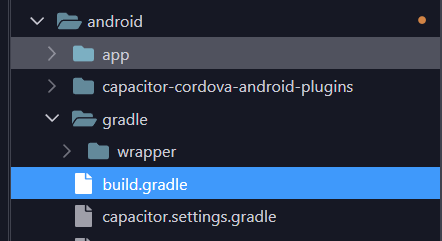
classpath 'com.android.tools.build:gradle:7.2.1'
classpath 'com.google.gms:google-services:4.3.13'
What version do you have in build.gradle dependcies? Maybe you could use 7.2.1 like I have below?
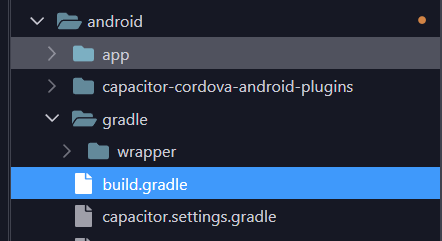
classpath 'com.android.tools.build:gradle:7.2.1'
classpath 'com.google.gms:google-services:4.3.13'