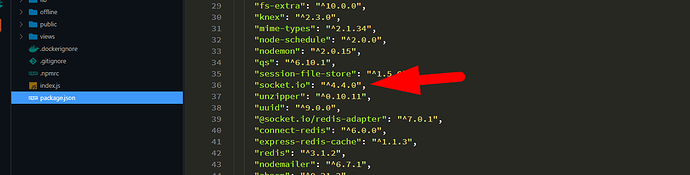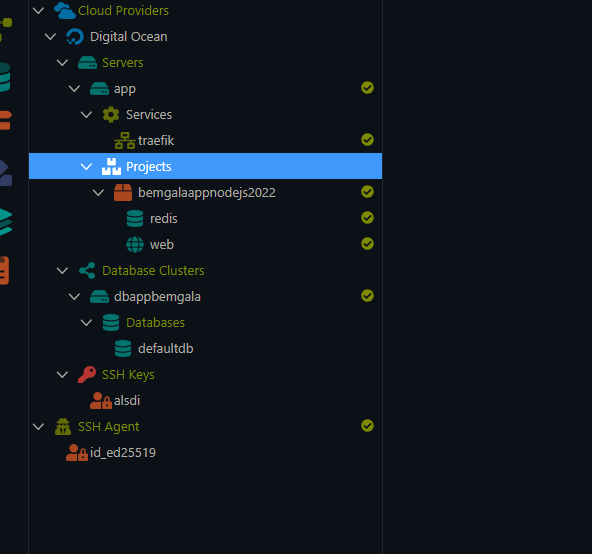Wappler 5.3.2
Server Nodejs / Docker
DB Mysql Db cluster
Digital Ocean Deploy
io socket not working online in digital ocean containers
I have a container running locally and everything works perfectly with socket.io, but after deploying it to digital ocean the api connections stop working.
Being an image I figured everything I have local would play equally well online, I don’t know what I could be doing wrong.
in package.json