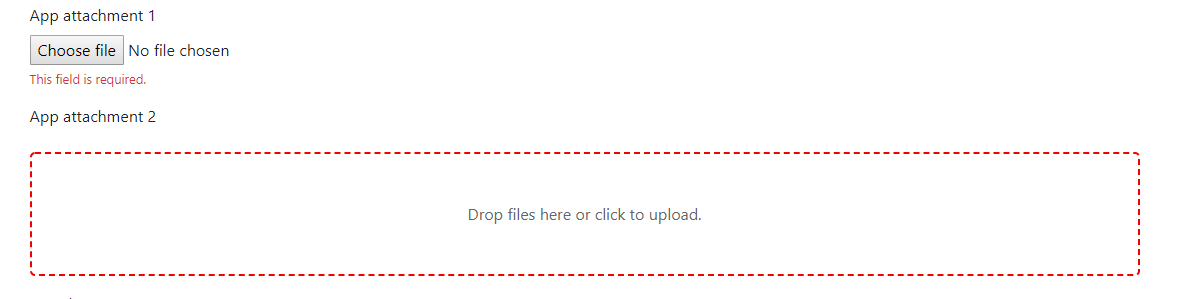Hi, I have few inquiries pertaining Validation with Dropzone.
-
When I apply Accept Validation, I can still select the unaccepted file type from window popup (when I click to upload) then there’ll be warning popup that says This file type is not allowed…
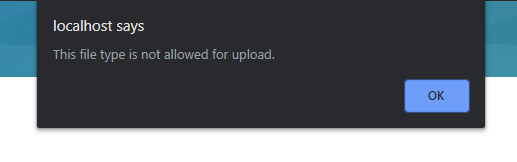
I expected when I click to upload with Accept Validation on, I can only select accepted file types, the same behavior as when using normal file upload. -
When I apply Required Validation, I expect there’ll be validation message below the Dropzone the same as when I have the validation on normal file field. However in my case, there’s no invalid message shows up on invalid.
I’m not sure if my setup was incorrect or that really how the thing works but I need to achieve what I expected as mentioned above. Thanks in advance.