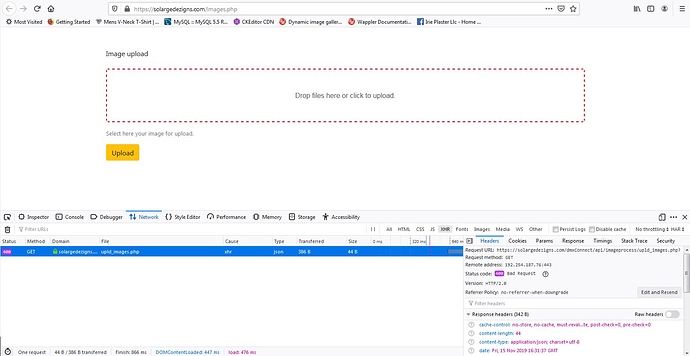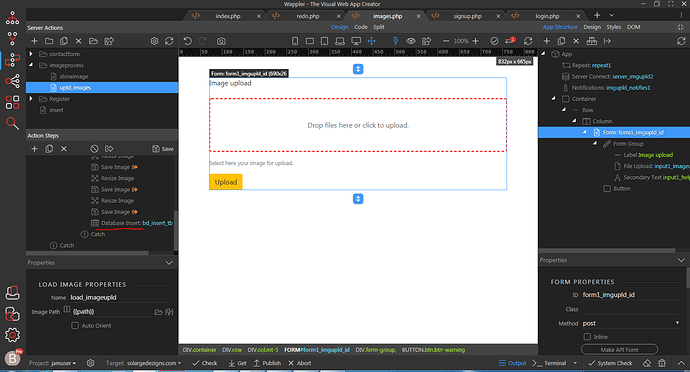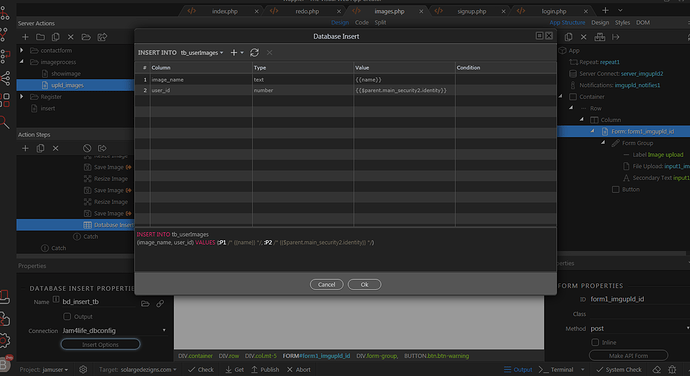I need help identifying why my image process connection is not working correctly and why there is no record being created in my database table when I click upload image in my form.
Hello, please follow the instructions explained here and check the exact error message:
Thanks. I will read through it quickly to see if it help.
I see the request method is set to GET, which is not ok.
Please set your form method to POST.
I just compiled a googledoc with screenshots. I literally have been trying to figure this all week this is my 10th creating this form and setting is post and not get and its not working. the image are getting upload but not to the database table.https://docs.google.com/document/d/1uvBI7oy7AWGrZQOBSJV7yiSEE4QxTDf9NedQJwcfAdY/edit?usp=sharing
You can upload your images directly in the topic - just drag then here 
Also, looking at your screenshots I don’t see a database insert step - have you added it?
So, where is your database insert step?
What have you configured in the insert step?
That’s fine, and when you change the method to POST, following the debug instructions - do you see any errors?
Yes I am seeing dmxconnect/api/imageprocess/upld_image.php?
error in wappler. and the same 400 get vs post error.
Can you please provide a link to your page, where I can check this?
Sure.
- image upload page.
https://solargedezigns.com/images.php - test login page
https://solargedezigns.com/redo.php
A totally different error is displayed now in the server action response.
Please do the following:
- Delete the dmxConnectLib folder locally
- Save your server action
- Upload the newly generated dmxConnectLib folder to your server and try uploading your image(s) again.
Ok i’ll do this now. So if I delete dmxConnectlib folder will it come back automatically or will I need to add back the folder somehow?
It will be recreated, when you save your server action (click the save button in server connect panel).
Just did. Now its doing it s update thing. I will refresh browser and try again once its completed updating
I am doing the same steps for the dmxConnect folder also. Lard they take long to update and save