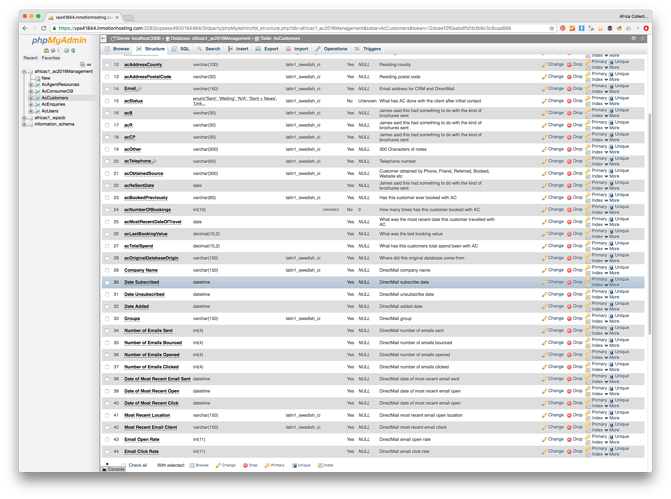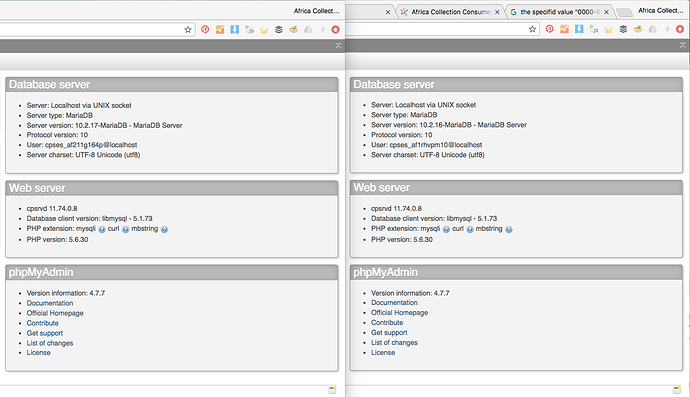Managed to get this working but it still makes no sense at all
Had to go to every date field on the update and insert action and add a .default(“0000-00-00”)
Had to go to every number field on the update and insert action and add a .default(“0”)
I assume it is a server issue still because obviously this worked before???