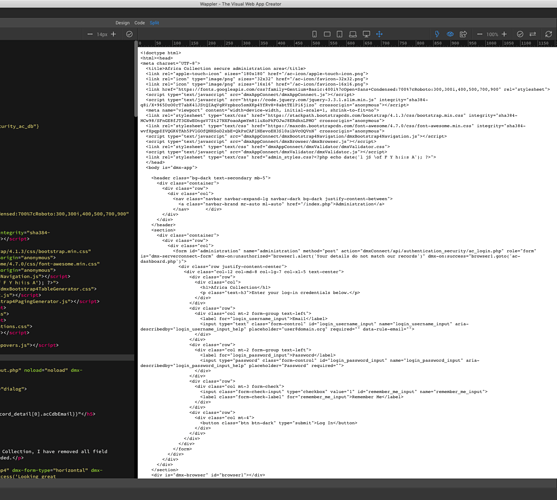It is no longer working for me unfortunately, so I used to have my page open, lets say the mail-list page, click the preview button, click the logout button on my page and it would redirect me just like a browser to my login page where i would put in my username and password and click LOGIN, this would then redirect to the Dashboard page lets say, I would turn off preview, and click refresh in design view, now i would be fully logged in and viewing all secure live data from my db.
What happens now though is I click the preview button, then click the logout button, it redirects me to my login page but like this.
So it is the code from the login page and not the physical rendered page?