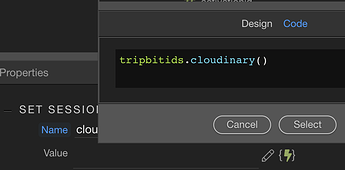You could create a custom formatter to set a value/session value (session might be better if you plan to re-use the data)
Create the formatter (you will need to include the Cloudinary PHP script)
<?php namespace lib\core;
function formatter_cloudinary($val){
$retval = $api->resources_by_context("tripbit_id", $tripbit_id);
// you could even just return the resources or storage part
return $retval;
}
?>
and pass the id(s) as an array to the formatter when setting the session value
tripbitids.cloudinary()
You should then be able access it.
The Wappler UI won't find the schema for this, but you can just access as normal:
cloudinary_session.resources (if you just returned the 'storage' object)