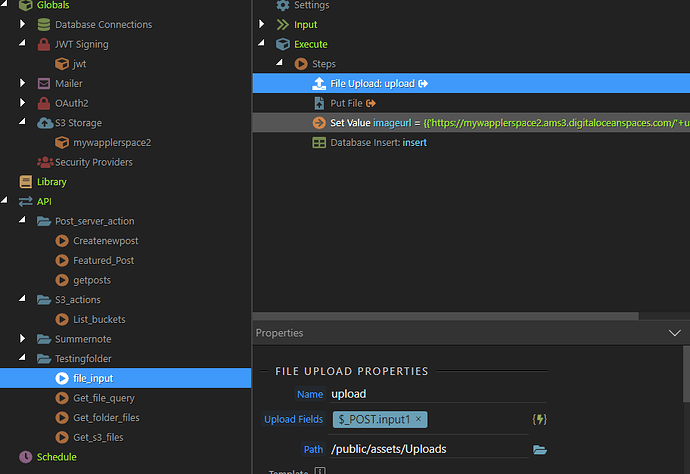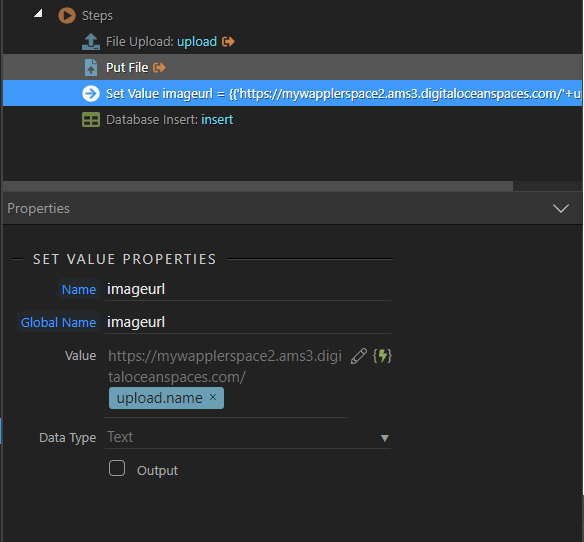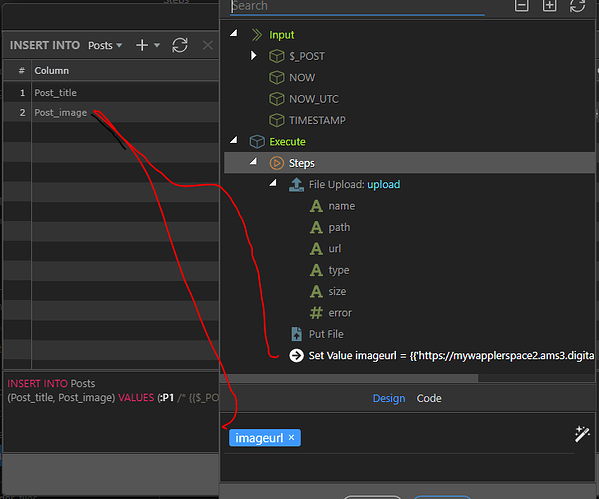After days of trials and errors. i found an easy way to insert s3 files into data base…i tried the folder mapping method,i can’t seem to get it to work as i am not much of a technical person
here is my solution
- upload file into your assets folder
- use s3 putFile to send file to s3 storage(file must be saved as public read)
- in core action stap,select set value - the value should be your s3storageurl/name_of_ uploaded_file from the file upload step
- in the database ,in the column asset column select set value name from the picker
and done