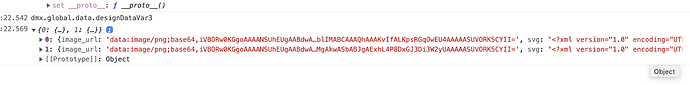Still no success here. Need to figure this out as it’s holding up the project majorly.
How do I pass a variable (object “designDataVar3”) from browser side to server side to use in Server Actions?
On google chrome console I can see the object here…
dmx.global.data.designDataVar3
Willing to pay someone to solve this at this point.