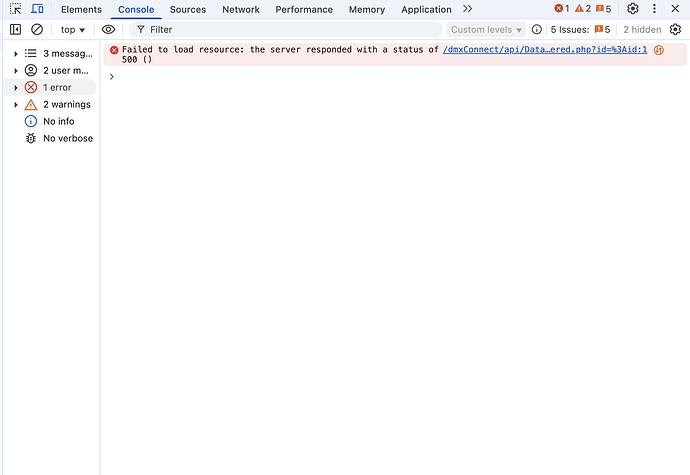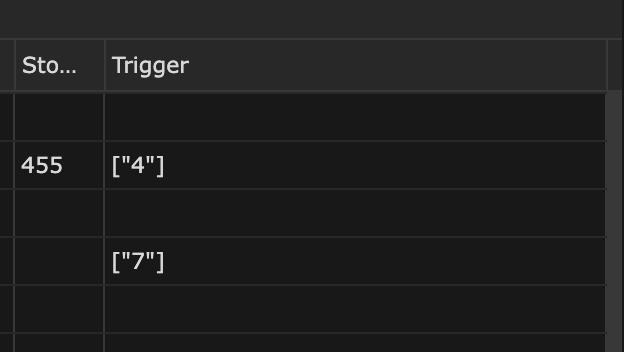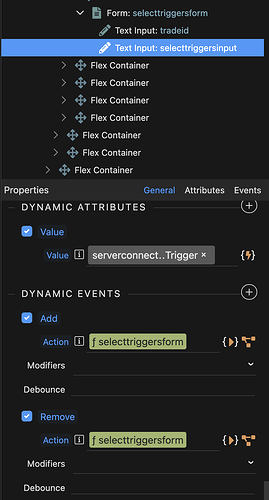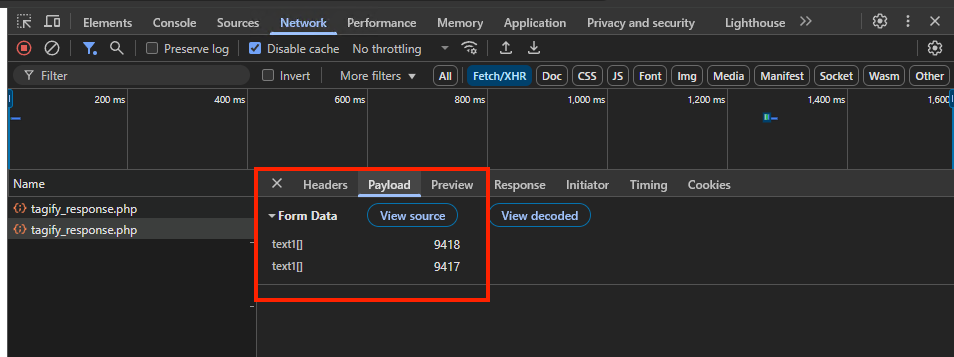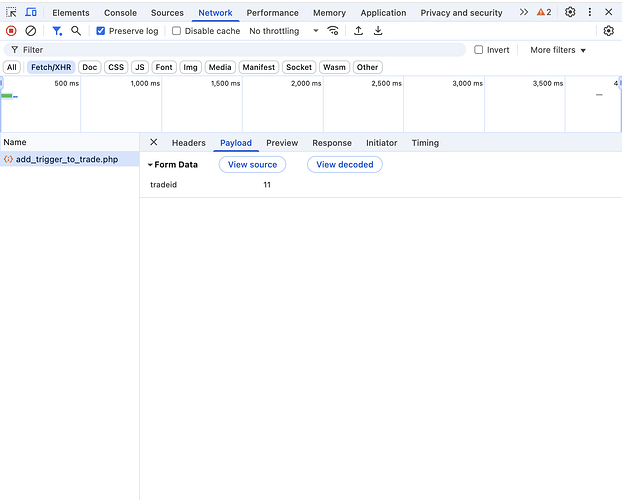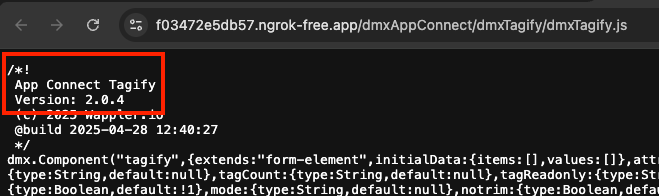Yes.
This is a totally different error here ...
Please click the server action in the Network > HXR and see the exact error message.
Teodor, i've deleted some fields in my database and probably the error came from this... I'll try to figure it out and then i give you some feedback. Thanks for your time, it means a lot to me.
I've already discovered the error, it was related to ngrok...
I've seen now that i am able to add a tag to my trade but only one, not a list. hahahaha sorry Teodor...
It only saves one id.
Disable the update step temporarily in your server action.
Add a set value step, add a name for it and enable output. For value use the same {{$_POST.selecttriggersinput}} as in your update step.
Open Network > XHR in your browser and try selecting tags in tagify, check the server action response and post a screenshot here showing what's selected in tagify and what's returned by the setvalue in your server action.
In my Tagify element i have a dynamic event (remove) to submit the form...
When i do have a remove dynamic event it works very well (removing the tags)
But when i have another dynamic event like add or change it doesn't work (doesn't add tags)
The problem is here, if it wasn't here i couldn't even remove the tag once is on my trade.
Did you see my reply earlier?
I did Teodor, but it doesn't work. Can i sent you a video privately so you can see all the details?
Which part does not work exactly? Are you sure you're using the latest js file i sent you (these are also included in the latest update as well)?
You can see what data is being sent on change in the dev tools Network > XHR under payload:
Ok, so i have two inputs inside my form, one is the tagify and i have another that is not visible to know the id of the trade. But only the id is being recognized...
It means that the tag input is like it didn't even exist.
Are you sure you have the correct dmx-on:change event set to the tagify input as in the code i provided?
Do you check the browser dev tools AFTER you have selected a few tags in tagify?
Do you have a link to your site where i can check this, as probably something is not correctly set up?
I don't have the link, how can i provide you that link?
Yes i am sure that i have the dmx-on:change, here's the code of my input:
<input id="selecttriggersinput" name="selecttriggersinput" type="text" class="form-control" is="dmx-tagify" dmx-bind:data="query_trigger.data.query" tag-text="_['Name of Trigger']" tag-value="ID" max-items="100000000" min-chars="1" style="--tags-border-color: rgba(66, 82, 94, 0.39); --tags-focus-border-color: rgba(66, 82, 94, 0.39); --tags-hover-border-color: rgba(66, 82, 94, 0.39); --tag-hover: rgba(66, 82, 94, 0.39); --tag-text-color: rgba(0, 0, 0, 0.39); --tag-text-color--edit: rgba(66, 82, 94, 0.39);" nocustom="true" dmx-bind:value="serverconnect1.data.query[0].Trigger" dmx-on:change="selecttriggersform.submit()">
It's exactly the same you've sent, i've copied pasted.
If you don't have a testing server i can access, you can use ngrok to share the link with me:
I think you won't be able to see because this page receives a id via url so i don't know if you can see anything but here's the link:
If it's possible you can use:
I was inspecting your page and the connection was reset. Please don't stop ngrok, so that i can see what is going on with your page.
Sorry, i had to leave office... It's working now!
The tagify version in your project is old. It's version 2.0.4 while the one i sent you is 2.0.6:
That's why it does not work for you.
As i explained you need to replace the files in the dmxAppConnect/dmxTagify folder with the ones i sent you.
I tought i’ve changed it. Sorry for your time Teodor. I am feeling bad now, hate to waste people’s time.
Thanks a lot!