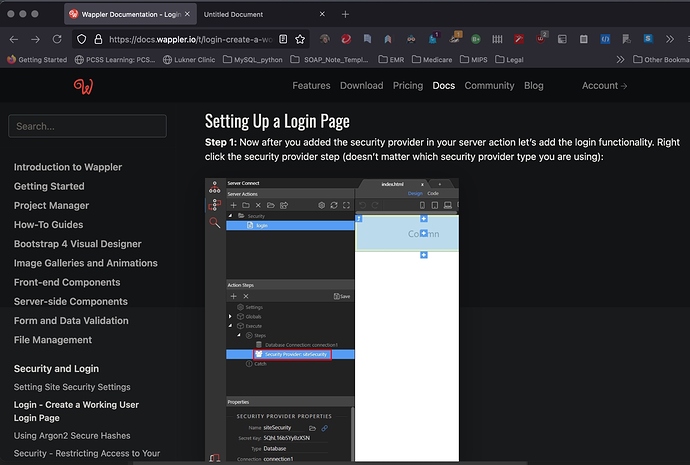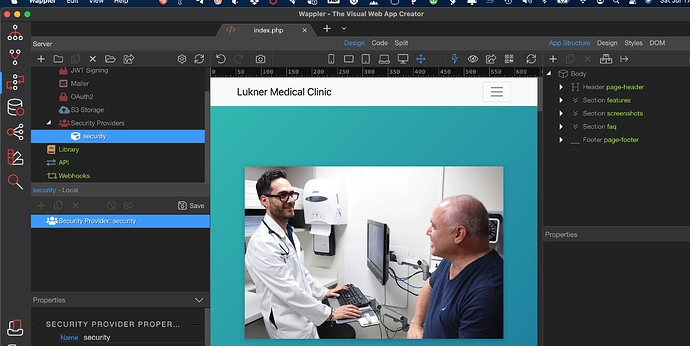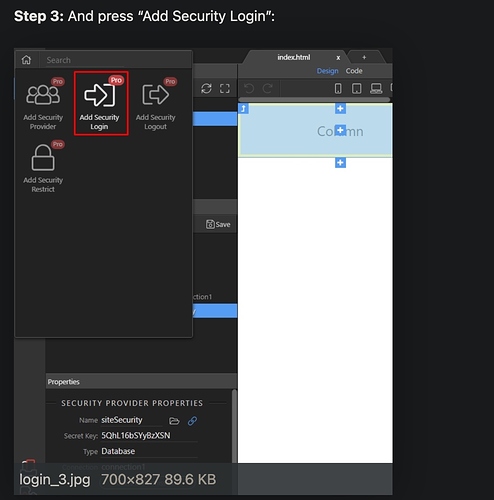I am trying to implement static user login security for my site. Unfortunately, after I set up the security provider and try to put the security enforcer in place, … when I try to configure the login page, it looks nothing like the current Wappler documentation.
Here is what the documentation looks like:
Wappler Documentation
For starters, there is no “action steps” section with an “execute” node. There is a section with a security provider, but you can’t right-click the security provider:
Here is my repository (I will change the secret keys and users/passwords before using this in any sort of production setting).
Repository: My repository
Oh, and when I try to run this on a server, I get the following:
Internal Server Error
The server encountered an internal error or misconfiguration and was unable to complete your request.
Please contact the server administrator at you@example.com to inform them of the time this error occurred, and the actions you performed just before this error.
More information about this error may be available in the server error log.
From the error log: [Sat Jul 17 23:08:02.147559 2021] [core:alert] [pid 6580] [client 67.xx.yy.37:64310] /var/www/localhost/htdocs/openemr/pta/.htaccess: Options not allowed here.
That may be because of where I’m testing this. I will try this on a “clean” server that isn’t running any other sites.