I have to develop a site in two languages and remembered this thread. I had a feeling a straighforward solution was suggested, but now I look at it more closely, I’m not sure how it works.
I have a simple table like this, using @George’s suggestion:
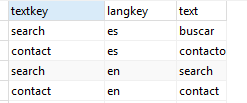
I have a query which returns records in this table where a cookie = langkey. I have two buttons which set this cookie to ‘es’ or ‘en’. If I put this on a page:
{{sc_lang.data.qry_lang[0].text}} | {{sc_lang.data.qry_lang[1].text}}
buscar | contacto is displayed if I click one button, and the English words are displayed if I click the other.
Obviously I don’t want to use the array index to get the correct term. How can I use the textkey value instead? Or perhaps this isn’t the right approach. I can see there are quite a few ways to do this, but if I could just a cookie and something like {{sc_lang.data.qry_lang['search'].text}} - that would seem a good solution.