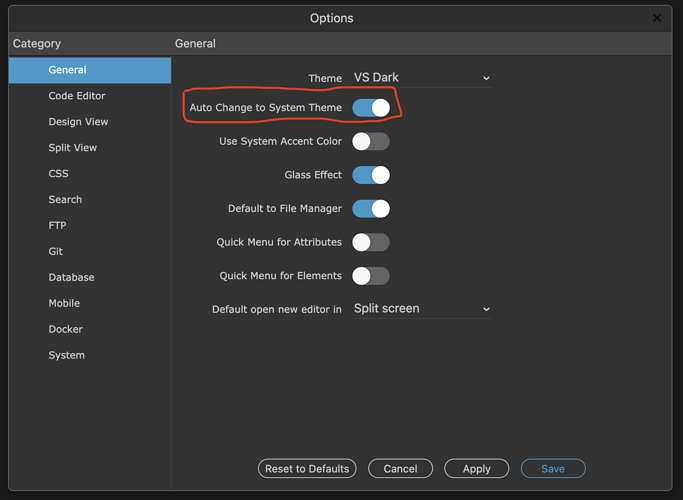For months now from one session to the next Wappler opens in the default Light theme, which makes the Wappler UI practically invisible in many areas.
I always have to open up Options & reset it to my preference, Mocha. I hit Apply and Save. But the next time I fire up Wappler or get an update the Wappler theme is back at “Light”.
What is the key to keeping Wappler using my last Theme preferences?
M1 Mac desktop.