I was getting to that part.
Select the date to be formatted
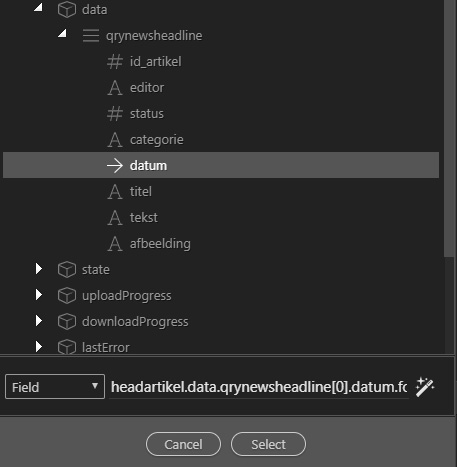
Then click the magic stick to the right of the field. Right click the date value > DateTime > Format Date > Select. Then add the wanted format.
I was getting to that part.
Select the date to be formatted
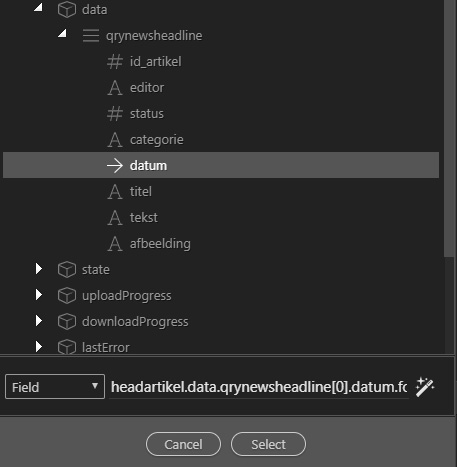
Then click the magic stick to the right of the field. Right click the date value > DateTime > Format Date > Select. Then add the wanted format.