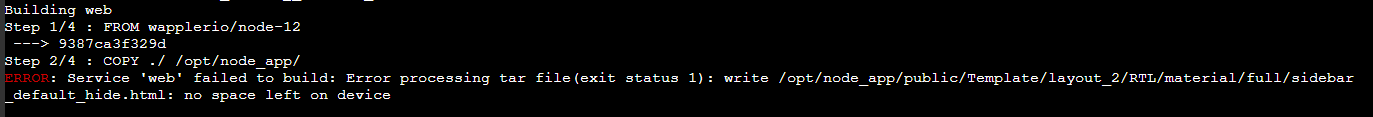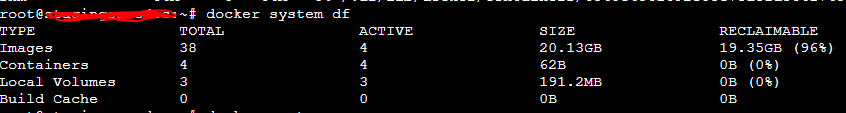Hi Everyone,
I am trying to deploy using Docker/NodeJS to my target on Digital Ocean, and I am getting this error. This is the first time I come across this error, and previously the deployment was working fine, and I didn’t change anything in the target settings. I am currently using V3.4.2
Error I am getting:
Any idea what this error is and how to fix it?