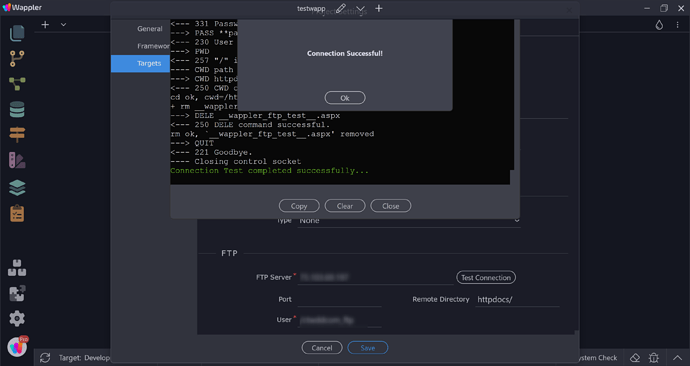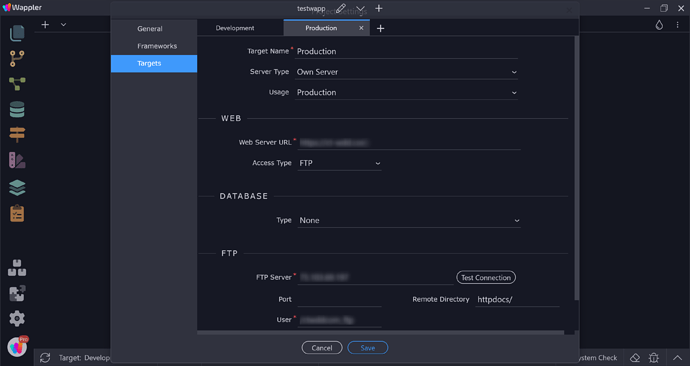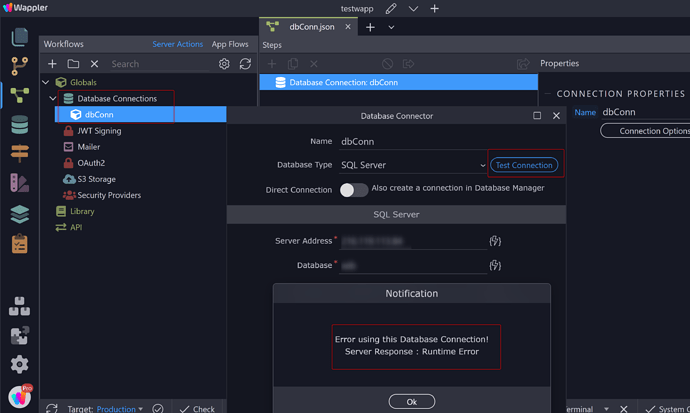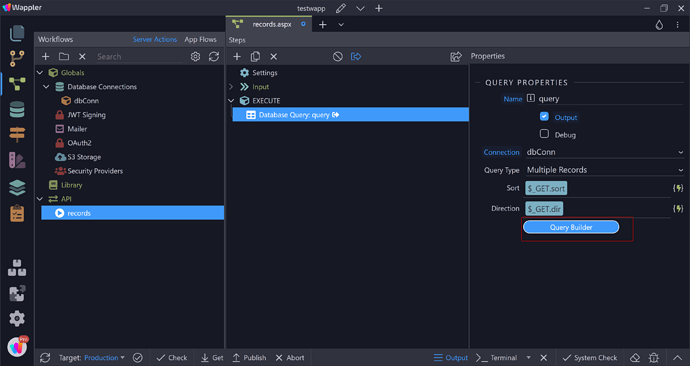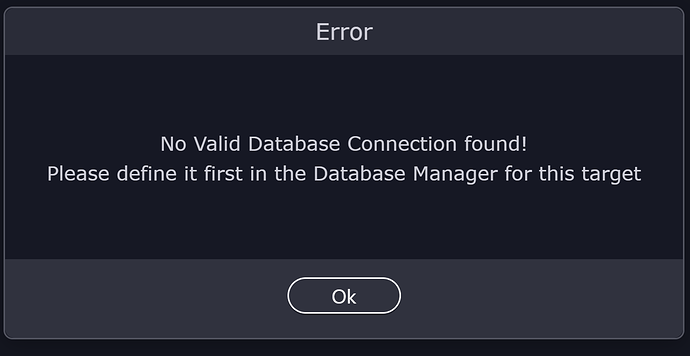I double-checked my web server setups in Project Settings and both the dev & prod connection tests report “Connection Successful”
Seems to me like your local server probably IIS is not setup and running correctly.
So verify that if function before you can use it for asp.net projects.
Also verify that it can be used to connect to the same ms sql server as there seems to be some connection errors. Maybe missing ms sql server drivers and is tgecsql server running and does it work under your local IIS?
I currently use local IIS for a large ongoing project which uses .NET to connect to my local SQL Server install and it has been working fine for years. Not sure how to troubleshoot Wappler on this. The remote web server and SS also work fine.
As for the remote (production server) as shown in the prior screen shots it is connecting and yet still throws an error when testing the connection as shown below. How to troubleshoot the remote connection? What exactly does Wappler require?
Well seems the remote is throwing an error that you see.
You can just save the connection and make a test server action with just a database query using the same connection and then run it in the browser to see the remote error.
I will try the option you recommend.
Can you point me to a specific example for making a query in Wappler? I only write queries using Visual Studio & .NET and not sure where to do a “server action” as you reference. I’m certain I can accomplish this but didn’t plan on doing it this soon so have not researched “server action”. Thank you
It’s all explained in the docs:
The docs do not match what I see in Wappler, this is a problem. There are no “steps” as the docs say.
I did click around and found “database query” and tried but the connection fails. See screen shots below.
Not sure if I can troubleshoot using a query if the connection does not work.
Make sure you have the same connection defined in the database manager first with your local dev target. And when all working fine then switch to the production target and just run the preview in browser action there.
Since this thread has strayed a bit off topic I will start a new one on the connections issues. Thank you