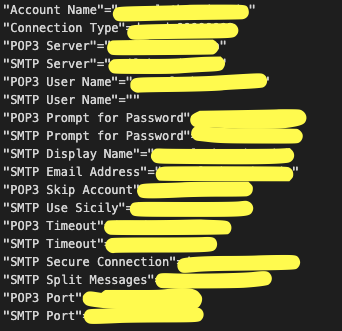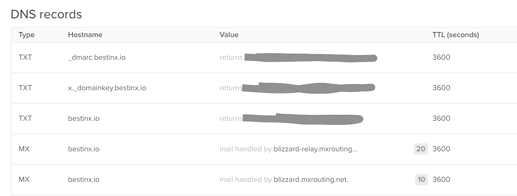Teodor
October 6, 2020, 7:32am
21
The error says that the connection is refused:
message: "fsockopen(): unable to connect to ssl://mail.bestinx.io:465 (Connection refused)"
Are you sure the settings entered are the right ones - like port, address, ssl? Maybe try using a different port like 587
Miwa
October 6, 2020, 7:44am
22
I tried all of these, SMTP PORTS: 465 (SSL), 25 (non-encrypted), 587 (STARTTLS) but nothing worked.
I’ll check other settings again first.
Teodor
October 6, 2020, 7:45am
23
Then probably something is not well configured on your mail server.
Miwa
October 6, 2020, 7:55am
24
Hi Philip,
I have a question for you.
Are these settings correct? I picked up the configuration details from outlook_noreply.reg from mxroute.
Host: “SMTP Server”
They are the settings I use yes. But the one thing I don’t see there is the SMTP server address. For me it was
SMTP Server: blizzard.mxrouting.net
It could have been different for you based on region etc
One other thing you may need to do (not sure if it’s required for this step) is to set up the MX records with your DNS provider/host.
1 Like
Miwa
October 7, 2020, 12:30am
26
thank you so much! 500 error disappeared now!
And I found out that I didn’t configure TXT and DKIM correctly, it seems fine now. but I haven’t received a test email yet.
by the way, outbound email was empty.
@Teodor
Miwa
October 8, 2020, 2:47am
27
@Philip_J and @Teodor
thanks a lot, finally it worked somehow!!
vfn
January 28, 2022, 11:52pm
28
try this…
1- make sure you have a smtp relay server in windows iis, and a connector in office 365
2 - in office 365, go to admin - settings - domains - click on your domain
then make a note (copy) the MX recordsomething.com.mail.protection.outlook.com ]
this will be use as your smtp server.
simples now this email works like a treat.
vitor