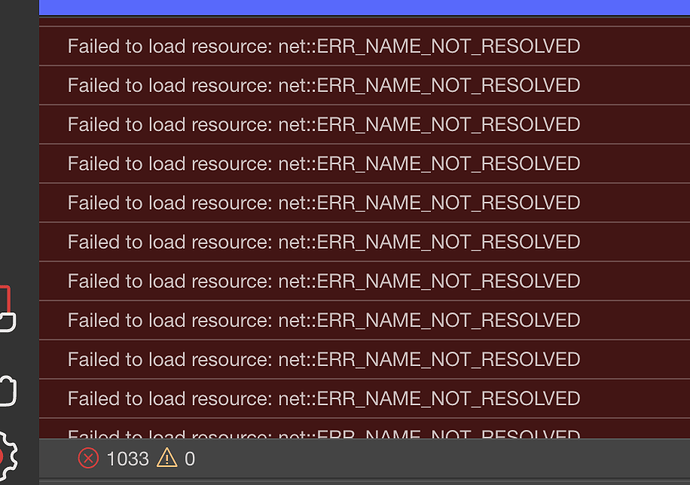Wappler Version : 3.3.2
Operating System : mac
Expected behavior
The CPU should be utilized and even peak during intensive activities, but revert when complete.
Actual behavior
On a daily basis I see this:
How to reproduce
I’ve held back reporting a bug as it is difficult to create a reproducible condition. But this has gone on way too long. Restarting Wappler always clears the condition. If left alone, and letting the computer sit idle, the condition does not clear.
I spend much of my time in a mobile app, so using the build options for iOS and Android are used often. XCode and Android Studio are typically also open.
Here is the system in question:
@George what can I do to provide more information?
Are there things that will show in on your side in Sentry?

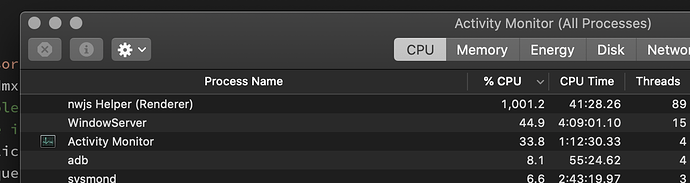
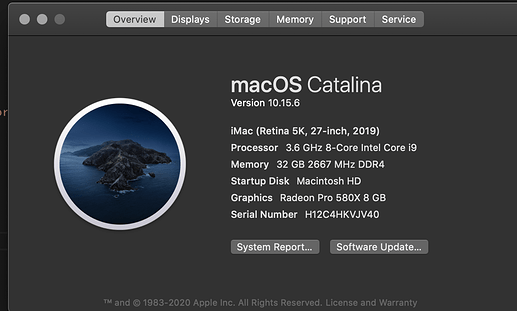
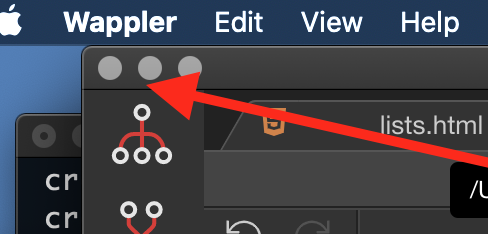
 But once it triggers, doing nothing and waiting it out does not clear the condition.
But once it triggers, doing nothing and waiting it out does not clear the condition.