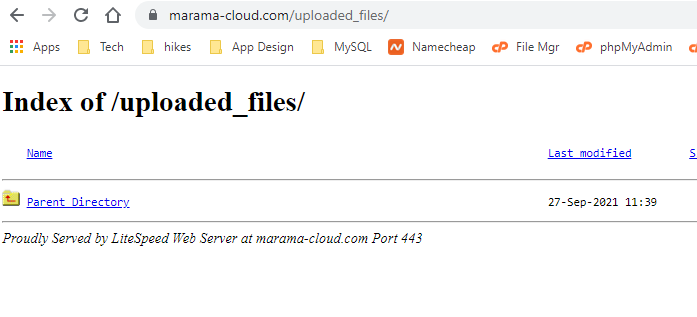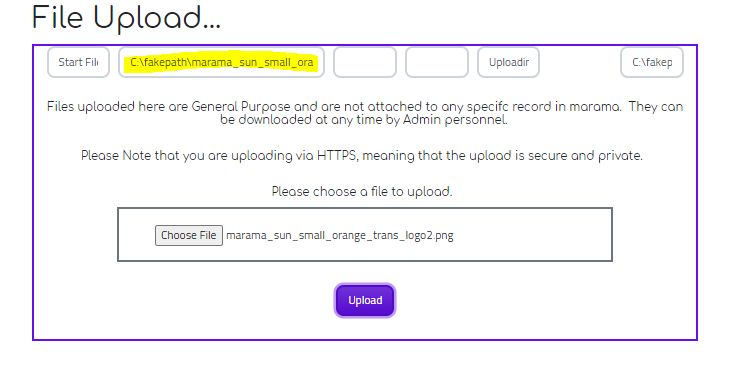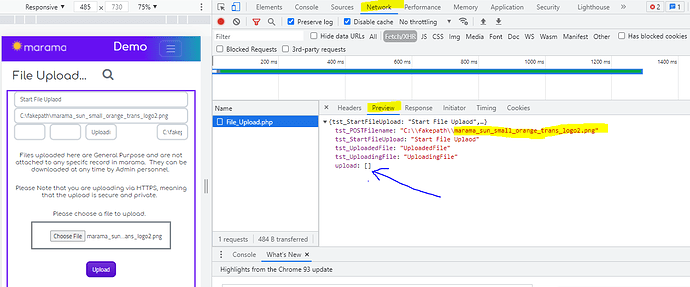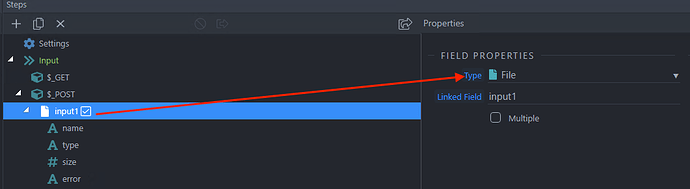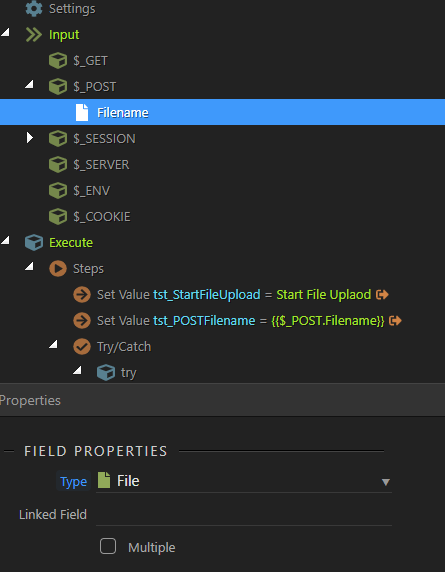Hi, Today I created a File Upload form and connected it to a Server Connect API. But the API is not working properly. I did go through the tutorial on this topic but the interface explained there is well out of date. The form I created successfully accesses the User’s folders and successfully chooses a file. The filepath is successfully passed as a POST variable to the API. The API I have so far is …
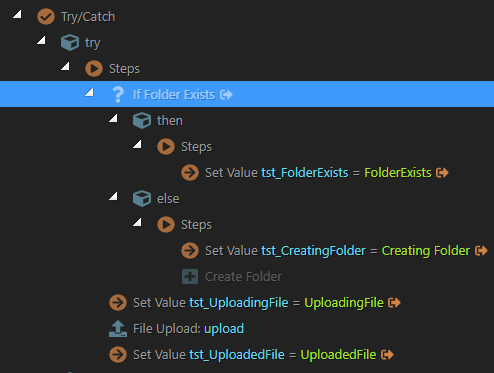
Please ignore the tst messages, they are just my way of debugging.
The important statements are ‘If Folder Exists’ , ‘Create Folder’ and ‘File Upload’
The API stops dead as soon as any of these are encountered. If I disable them
flow continues. But of course I do need them.
I suspect there must be something fundamental I am doing wrong here, because this method is very differnt to Teodor’s tutorial he published a year or 2 ago (and some of the steps he tutored no longer exist in wappler).
So the question is, how do FIle Uploads get done these days?

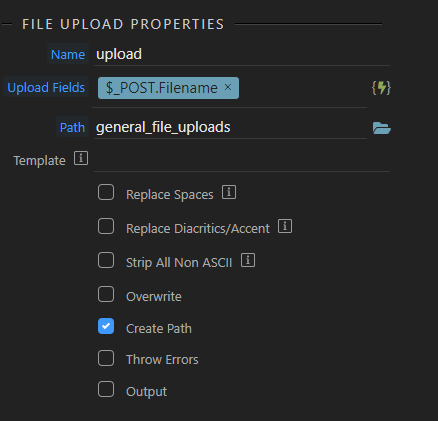
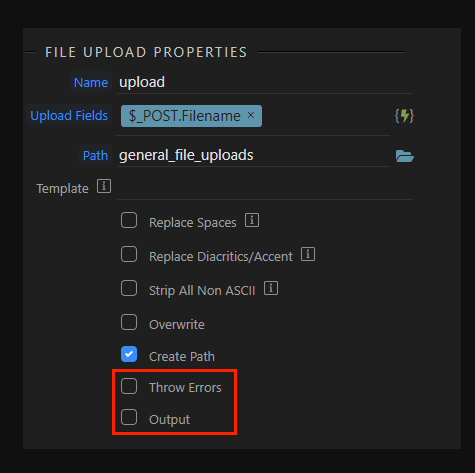
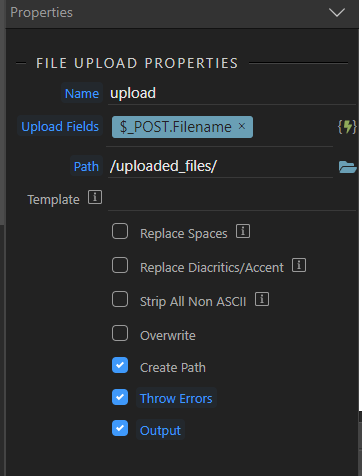
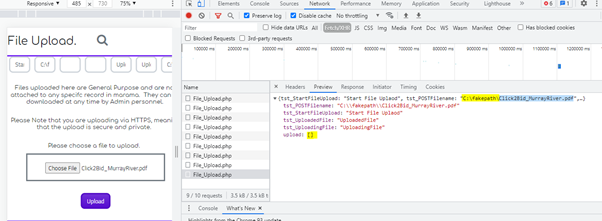
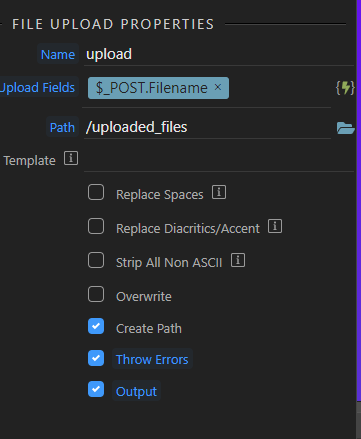
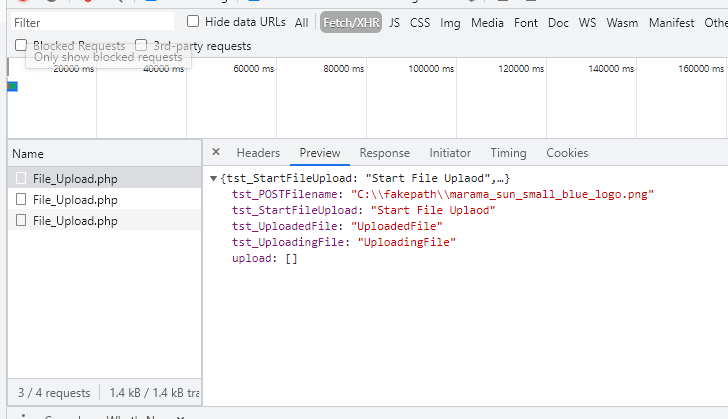
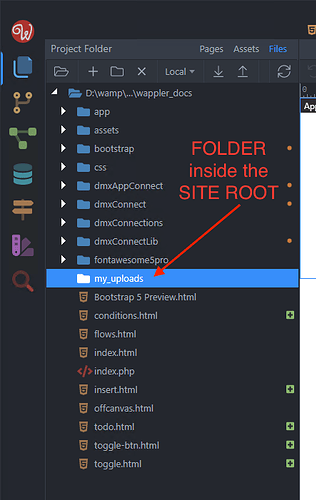
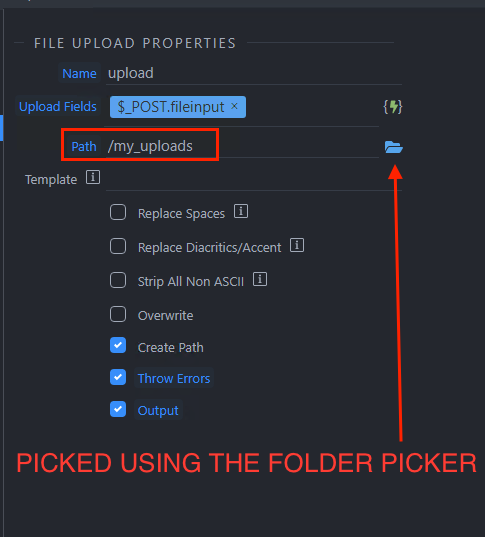
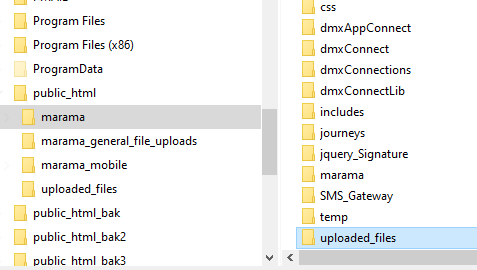
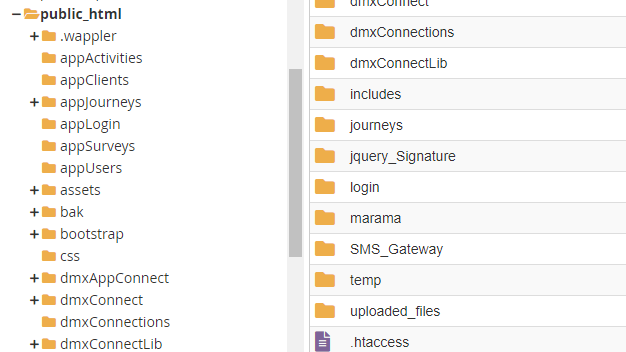 .
.