A community member has created a way to bring Figma designs into Wappler.
I could be wrong, but I don't think most of the features built into Supabase will work with Wappler natively, outside of the database connection, so your mileage may vary on how useful it is vs postgres while building in Wappler. We have a few community members like @JonL that have asked for Supabase as an option, but it's not something the Wappler team have committed to yet.
There are topics in the forum that may be helpful.
Wappler has a few options available for local hosting that you select when creating a project. My preference is Docker as it's easiest to deploy from your local development to cloud servers when you're ready to take that step. Otherwise, you don't need to worry about hosting until you want to move it to the cloud.
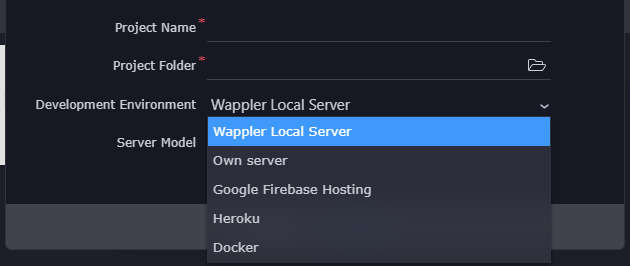
Make sure you take the time to learn the fundamental components of Wappler, starting with these.
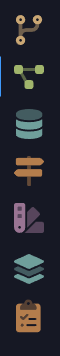
Wappler has built-in git that makes it easy to connect to github and push your code to it for safe storage and sharing with others. It's ideal to setup Git as one of your first steps. So in the event you run into any issue lilke a harddrive crashing your code will be safely stored remotely.
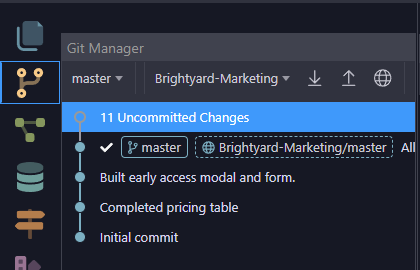
The Workflows Manager is where you will build logic that performs CRUD operations on your database, REST operations with thrid-party APIs, web sockets for real-time data, etc.
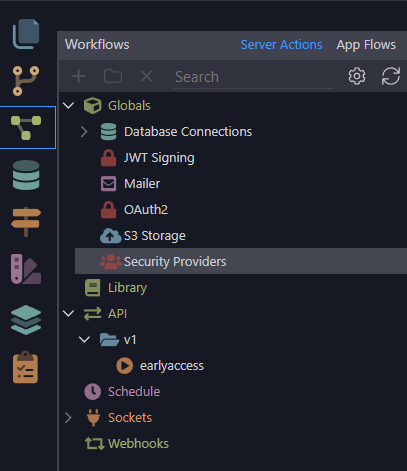
The Database Manager is where you can manage your database schemas, seed data, and even view/modify the data in various tables
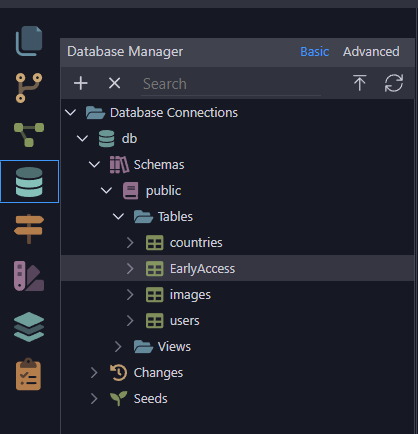
The Resource Manager is where you can quickly connect to Cloud Providers like Digital Ocean and create servers remotely, all from within Wappler.
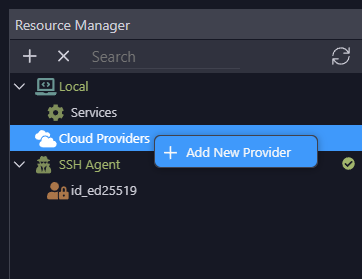
Searching this community for answers will be beneficial overtime and there is an entire docs category in here.
As well as the docs site.