Hi All,
I’d appreciate some help getting my database connected and working as it should. I’m definitely a newbie when it comes to connecting these, so go easy on me! Ha. It’s likely something quite obvious.
I am running into an issue once I have made a database connection to Heroku. When I add a new table, or new fields etc, an error pops up saying ‘No columns info available…’ - noting that there is an error connecting to the database.
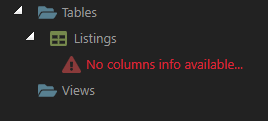
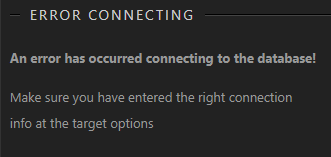
The target settings appear to be correct, because the ‘test’ seems to show no errors… and it initially connected correctly. Following seeing a similar post, I have also been through the process of resetting the database (and also setting up a clean project just in case), but the same issue arises.
I have noticed that Docker seems to be a lot more straightforward to connect, but unfortunately my PC isn’t Hyper-V compatible… which throws that out the window.
I’d be grateful to be pointed in the right direction - this hurdle is unfortunately holding back the motivation for creativity in Wappler!
Thanks,
Jonathan

