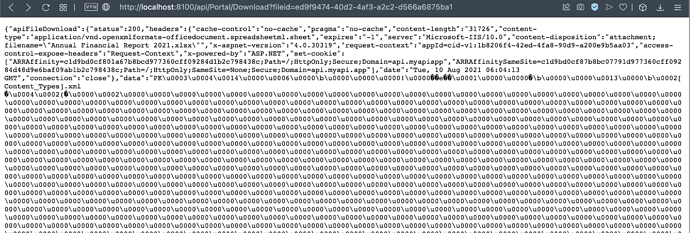I have a GET request to a 3rd Party API which following authentication via a Token, serves a file for download within my Node.js page.
The response is as below
HTTP/1.1 200 OK
Cache-Control: no-cache
Pragma: no-cache
Content-Length: 1374268
Content-Type: application/vnd.openxmlformats-officedocument.wordprocessingml.document
Expires: -1
Server: Microsoft-IIS/10.0
Content-Disposition: attachment; filename=Service.docx
X-AspNet-Version: 4.0.30319
Request-Context: appId=cid-v1:1b8206f4-419d-4fa8-90d9-a200e9b5aa03
Access-Control-Expose-Headers: Request-Context
X-Powered-By: ASP.NET
Date: Sun, 08 Aug 2021 17:06:23 GMT
Connection: close
and then all the binary data in the data {} …
I am struggling to find a way to allow the file to be downloaded within my page design.
The Server Action runs fine, but how do I save the generated data into a file and download?
Thanks in advance.