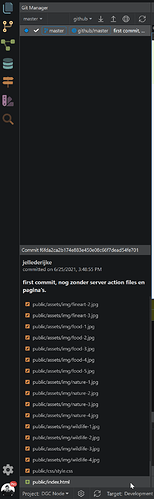@Teodor would you mind helping me understand something.
As mentioned above, my local and remote targets are all docker so I use the deploy in Wappler UI.
As I don’t use git often (mainly just for the sake of backing up to a remote git) - when I deploy it still deploys the full app - even if the git isn’t up to date.
So I guess I don’t really understand how the two work together. If I’m still deploying everything even if all changes haven’t been committed to git.
How should I be changing my workflow ?