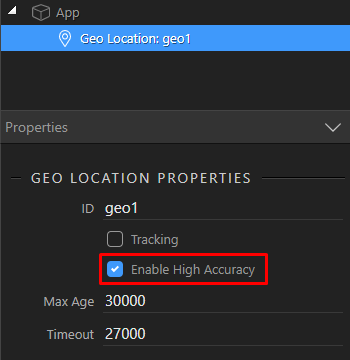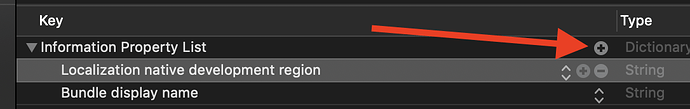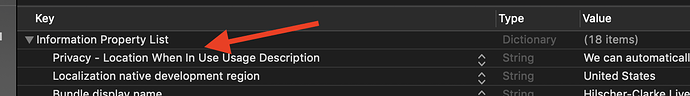@George What is the latest regarding Cordova plugins?
Or to be more specific, I have Google maps using geolocation working in a mobile app, through a browser. Accuracy is not exact, but I would not expect it to be.
I have the same app loading in ios and just seeing the map, without my location being found. I’m making the assumption I need the cordova plugin, but not sure if this is already included with Wappler or I need to add…and if so how do I go about managing plugins?
Thanks much!
–Ken