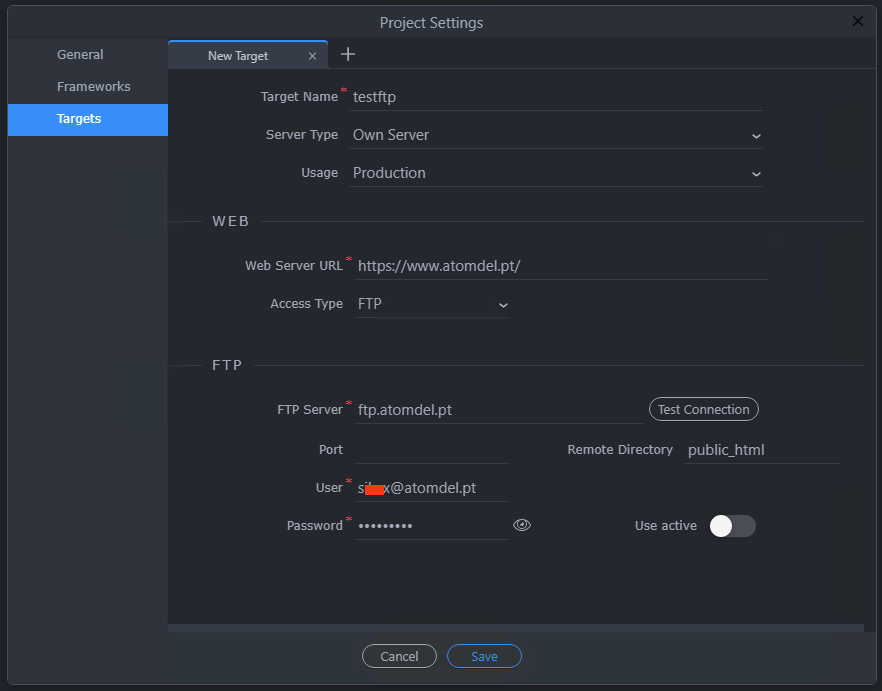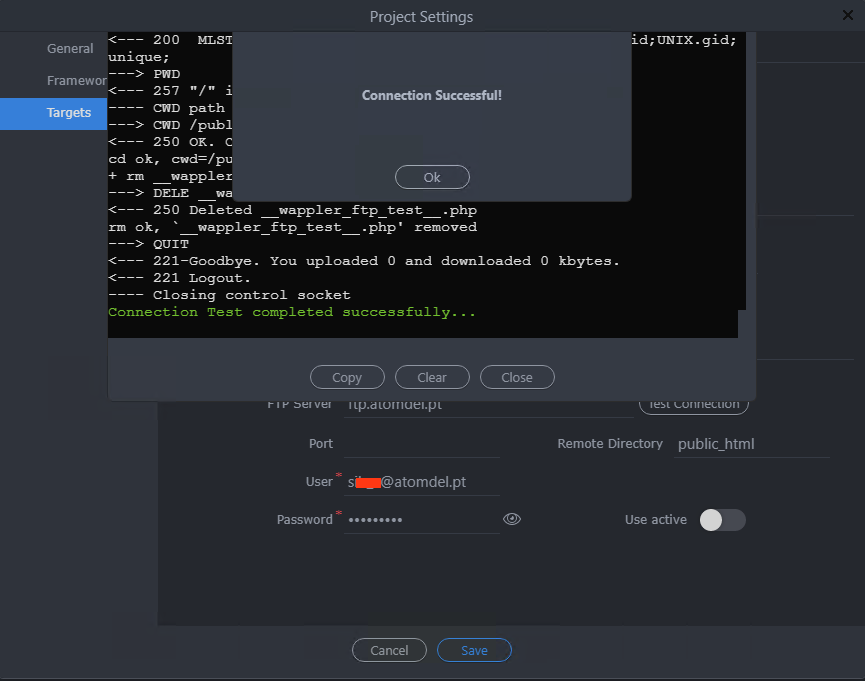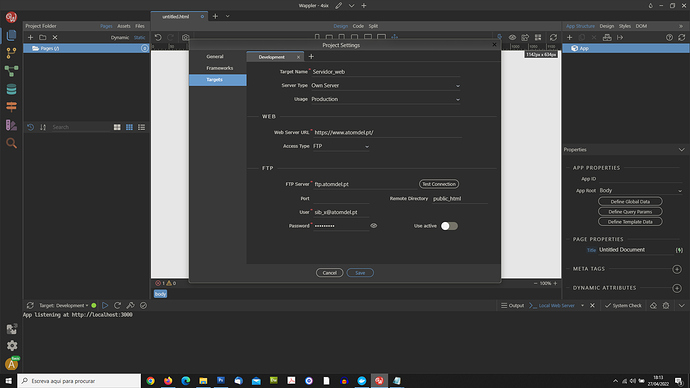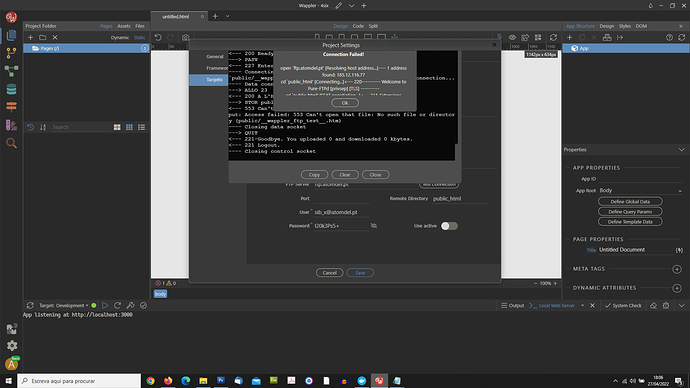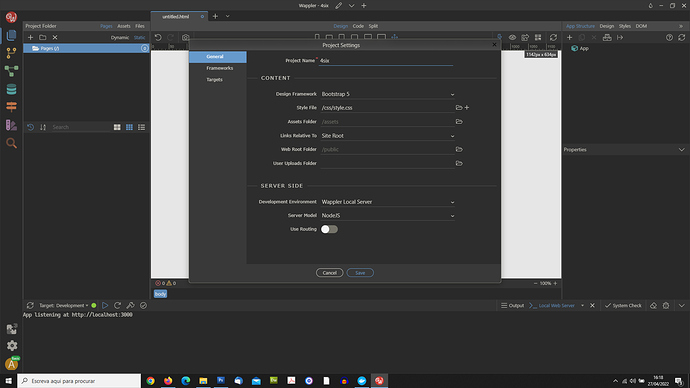Please send me your ftp details - server, user, password in a private message so i can test what you are doing wrong.
Thank you Teodor.
Well on your screenshots you configured this wrongly. With the login details you sent me i can connect just fine:
Thanks a lot Teodor for you help.
This was the alternative ftp account.
So I will try with that information.
It didn´t work Teodor on my side.
Testing Connection …
- set color:use-color yes
- set cmd:interactive yes
- set file:charset utf-8
- set xfer:clobber on
- set ftp:timezone
- set cmd:show-status yes
- set cmd:set-term-status yes
- set ftp:list-options -a
- set cmd:fail-exit yes
- set cmd:time-style “%Y-%m-%d %H:%M:%S”
- set ftp:ssl-allow no
- set ssl:verify-certificate no
- set net:max-retries 3
- set net:timeout 20
- set net:reconnect-interval-base 5
- set net:reconnect-interval-multiplier 1
- open -u user,pass ftp://mysite.com
---- Resolving host address…
---- 1 address found: xxx.xxx.xxx.xxx - cd public_html
---- Connecting to mysite.com (xxx.xxx.xxx.xxx) port 21
<— 220---------- Welcome to Pure-FTPd [privsep] [TLS] ----------
<— 220-You are user number 1 of 50 allowed.
<— 220-Local time is now 18:06. Server port: 21.
<— 220-This is a private system - No anonymous login
<— 220-IPv6 connections are also welcome on this server.
<— 220 You will be disconnected after 15 minutes of inactivity.
—> FEAT
<— 211-Extensions supported:
<— UTF8
<— EPRT
<— IDLE
<— MDTM
<— SIZE
<— MFMT
<— REST STREAM
<— MLST type*;size*;sizd*;modify*;UNIX.mode*;UNIX.uid*;UNIX.gid*;unique*;
<— MLSD
<— PRET
<— AUTH TLS
<— PBSZ
<— PROT
<— TVFS
<— ESTA
<— PASV
<— EPSV
<— SPSV
<— ESTP
<— 211 End.
—> OPTS UTF8 ON
<— 504 Unknown command
—> USER user
<— 331 User user OK. Password required
—> PASS pass
<— 230 OK. Current restricted directory is /
—> OPTS UTF8 ON
<— 504 Unknown command
—> OPTS MLST type;size;modify;UNIX.mode;UNIX.uid;UNIX.gid
<— 200 MLST OPTS type;size;sizd;modify;UNIX.mode;UNIX.uid;UNIX.gid;unique;
—> PWD
<— 257 “/” is your current location
---- CWD path to be sent is `/public_html’
—> CWD /public_html
<— 250 OK. Current directory is /public_html
cd ok, cwd=/public_html - ls
—> PRET LIST -a
<— 200 Ready to proceed
—> PASV
<— 227 Entering Passive Mode (xxx,xxx,xxx,xxx,117,116)
---- Connecting data socket to (xxx.xxx.xxx.xxx) port 30068
---- Data connection established
—> LIST -a
<— 150 Accepted data connection
<— 226-Options: -a -l
<— 226 8 matches total
---- Got EOF on data connection
---- Closing data socket
drwxr-x— 3 atomdelp 99 122 Apr 27 17:52 .
drwxr-xr-x 18 atomdelp atomdelp 4096 Apr 27 14:54 …
-rw-r–r-- 1 atomdelp atomdelp 142 May 28 2020 .dockerignore
-rw-r–r-- 1 atomdelp atomdelp 30 May 26 2020 .npmrc
-rw-r–r-- 1 atomdelp atomdelp 0 Apr 26 19:40 .wappler
-rw-r–r-- 1 atomdelp atomdelp 69 Apr 26 05:25 mysite.com
drwxr-xr-x 3 atomdelp atomdelp 28 Apr 25 13:42 .well-known
-rw-r–r-- 1 atomdelp atomdelp 11254 Apr 26 10:41 mysite.com - put public/mysite.com -o public/mysite.com
—> TYPE I
<— 200 TYPE is now 8-bit binary
—> PRET STOR public/mysite.com
<— 200 Ready to proceed
—> PASV
<— 227 Entering Passive Mode (xxx,xxx,xxx,xxx,117,123)
---- Connecting data socket to (xxx.xxx.xxx.xxx) port 30075
`public/mysite.com’ at 0 (0%) [Making data connection…---- Data connection established
—> ALLO 23
<— 200 A L’HUILE
—> STOR public/mysite.com
<— 553 Can’t open that file: No such file or directory
put: Access failed: 553 Can’t open that file: No such file or directory (public/mysite.com)
---- Closing data socket
—> QUIT
<— 221-Goodbye. You uploaded 0 and downloaded 0 kbytes.
<— 221 Logout.
---- Closing control socket
Teodor the only difference I notice is that you use PHP dynamic project and I used HTM static project…
Well, that is your problem. Also that you are on the basic license which doesn’t support databases.
I´ve tested in other computers and networks with my license with no positive results…
The positive side is to show Wappler to other friends.
Tomorrow is another day… I hope to find a solution or the reason for the problem…
Thank brad and Teodor for your comments and tests.
I was confused. You should be able to FTP with the Basic license.
I was thinking database connection wasn’t working. Sorry for the confusion.
Well you are using a nodejs project, so the test won’t work there, but you can setup your target and it can be used. So just save and close the target dialog.
Also you need to check if your hosting supports nodejs to use it with your nodejs project. And here’s how to configure your hosting for a nodejs app:
Thank you Teodor.
We will be improving the FTP connection test for NodeJS projects in the next update as well.
Thank you George for your feedback.
This has been fixed in Wappler 4.8.3
Great news. I´m going to do the update. Thank you.
On step foward with the connection… but no upload good yet.
It´s working thank you George.
This topic was automatically closed after 2 days. New replies are no longer allowed.