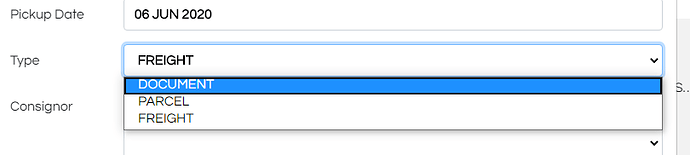Wappler Version : 2.9.1
Operating System : Windows 10
Expected behavior
On resetting a form, dropdowns in the form should show the first item as selected.
Actual behavior
On resetting the form, the dropdown still shows the previous selected value.
How to reproduce
<select id="selectShiptype1" class="form-control" dmx-bind:options="serverconnectShipmentType.data.query1" optiontext="shipTypeName" optionvalue="shipTypeID" name="shipmenttypeid" required="" dmx-bind:value="textShipmentTypeID.value"> </select>
I have a modal which contains a form. And in that form there are 3-4 dropdowns.
All dropdowns have some serverconnect as data source, and a variable/value as default dmx-bind:value.
On first load, the dropdowns show the first value in the list as selected. The variable in default binding is empty/null.
Once I make changes and submit the form, all works fine.
I close the modal on success of the form and also reset the form.
Then, when I open the modal again to fill the form (to make a fresh entry), the input fields get reset correctly, but ALL the dropdowns show incorrect text, even though the value of the dropdown does actually gets reset.
As you can see in the attached screenshot, in first attempt, I selected the third item - FREIGHT.
Then, after submitted & resetting, when I open the modal/form again, I still see FREIGHT as the selected item, BUT in the page source, I can see that first item is selected & also if I open the dropdown, first item is shown as selected.
Interestingly, I have encountered this issue in a live project, which was working fine until a few days ago. And, I haven’t made any changes to the project since months.
I opened the project today in Wappler 2.9.1, and it uploaded numerous JS/map files on saving the page, but it did not make a difference.
Also, I am encountering the same issue in another current project which is in active development.
I cannot give a link to either since both are in production & require login to access the issue pages. I can give remote access.