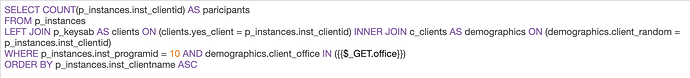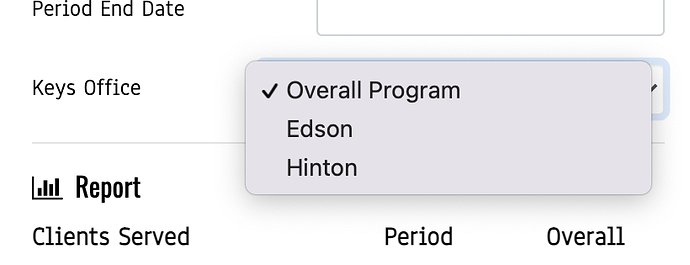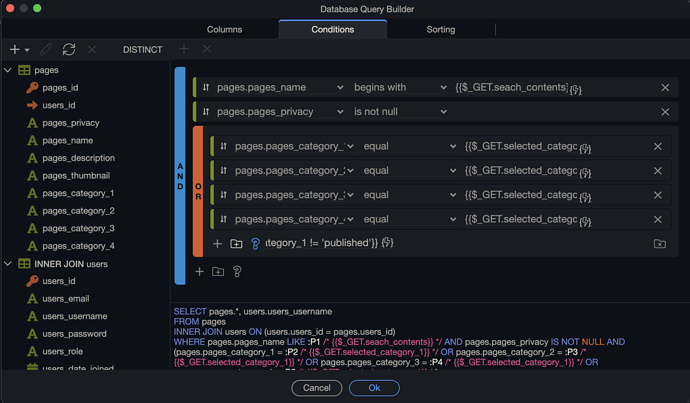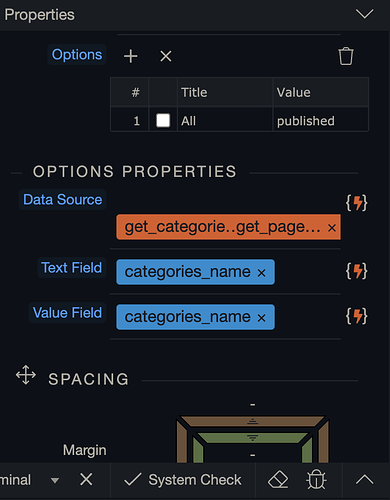I have a table where a column can contain one or two values … ‘Edson’ or ‘Hinton’. I want to filter my results based on a selection from a select form element.
<select id="selectOffice" class="form-control form-control-sm" name="selectOffice">
<option value="Edson,Hinton">Overall Program</option>
<option value="Edson">Edson</option>
<option value="Hinton">Hinton</option>
</select>
This works for the second two options. But with option one I want to display all records. Here is my query. I am using an IN filter.
How can I show all records when using a select form element? Do I need to have some sort of Array in my select value? Am I totally off base and this is not possible?
So in short, with option one I want to show all records that have Edson or Hinton as a value. I’d like the first selection (Overall Program) to show all records.