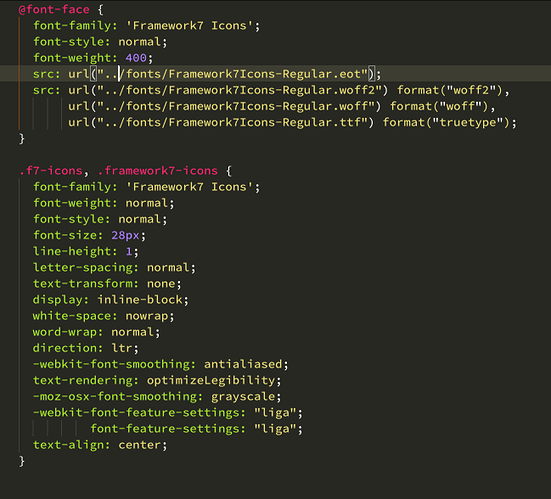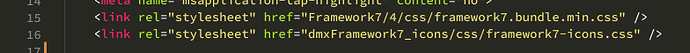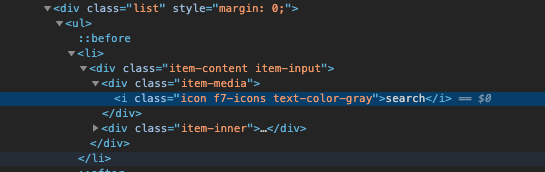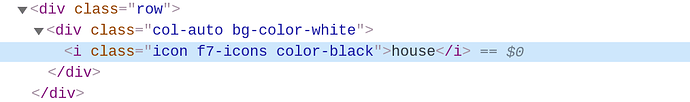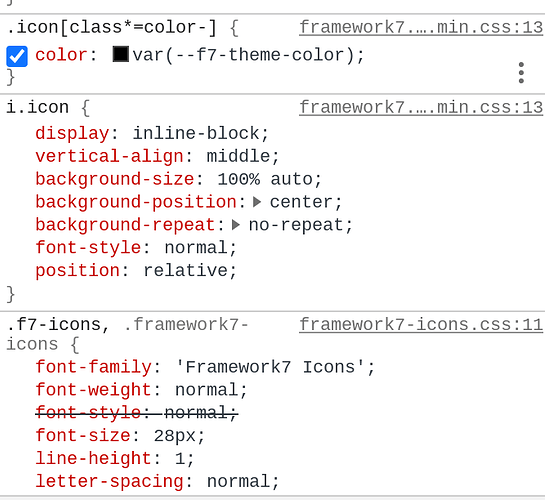I am able to get the default F7 icons to display (back, forward, prev and next) but not the install-able ones.
Here’s the html:
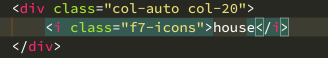
They are rendering as the word “house” instead of using the ligatures feature: https://framework7.io/docs/icons.html
I’m seeing the files in the project folder
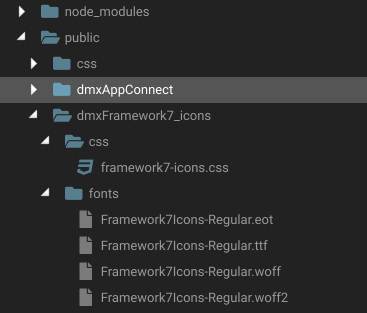
Here are the paths in the css file:
And the css file is referenced in the head of the page: