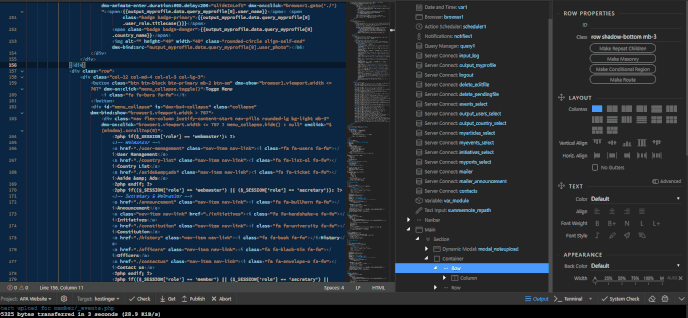OS info
- Operating System : Windows 10.0.19023
- Wappler Version : 2.3.5
Problem description
Experimental code editor occasionally locked. Unable to write, use keyboard shortcuts etc. Design panel is functional and can alter the code while this happens.
Steps to reproduce
- Use wappler as usual.
- Code editor suddenly locked.