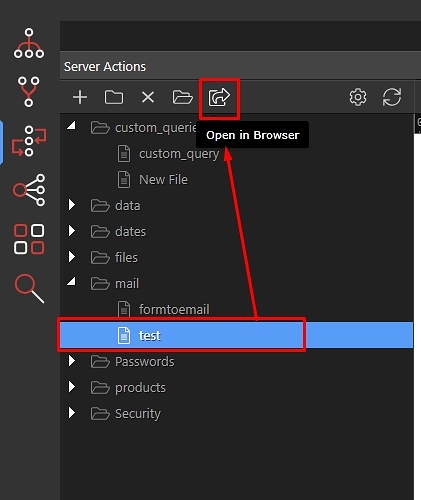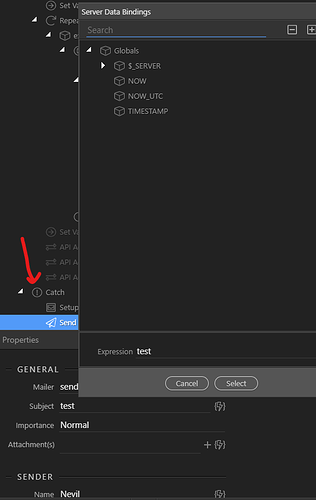What if you directly run it using this menu:
I get the following:
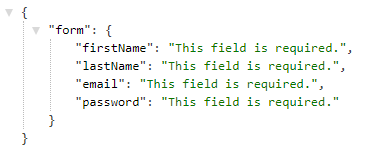
That’s because of the serverside validation applied.
Anyway even when you submit the form, you should be able to see the setvalue in the catch if you look at the dev tools.
Okay cool, that’s good to know 
![]()
Strange,after restarting Wappler a number of times I now see the Execute -> Steps options on the Server Data Bindings popup…am i going mad?! My screenshots earlier clearly show that they were not appearing…
Strange, probably the action file got corrupted somehow?
Is the delete now working also?
Nope, because now I’m back to not seeing those options, even if I try to add a new Set Value…grrr…
Wait - I think I found the issue and would appreciate it if you could verify.
- Add a Database Connection action in the catch block.
- Add a Set Value, you should then not see the required options in the Server Data Bindings popup.
- Remove the Database Connection action from step 1.
- Now try bind a dynamic value to the Set Value action (you will now see the required options in the Server Data Bindings popup).
I’m guessing that I don’t need to re-establish a database connection, but it’s mandatory.
Not sure I understand what you are doing, but you don’t need to add a database connection in the catch steps.
One database connection in the beginning of the server connect steps is fine.
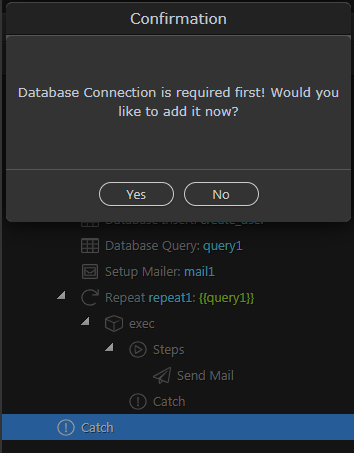
What are you trying to do? Don’t you already have a database connection added in the steps?
I do, I’m trying to add a Database Delete action within the Catch block and I get the notice as shown above, even though I already have a connection added (as shown below).
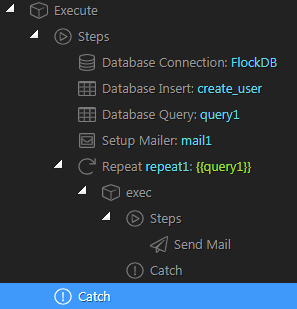
It seems like there’s multiple issues at play here.
-
Wappler adds a Database Connection step in the catch block even though a connection was already defined (in the Steps block).
-
This additional Database Connection then seems to prevent the required values from appearing in the Server Data Bindings popup of subsequent steps within the catch block.
I’m happy to open bugs for these issues if anyone cares to verify they experience the same issues.
Many thanks.
@niall_obrien
Yes, i can confirm that indeed there is an issue with database actions placed there, the same as you see.
We will fix this in the next update.